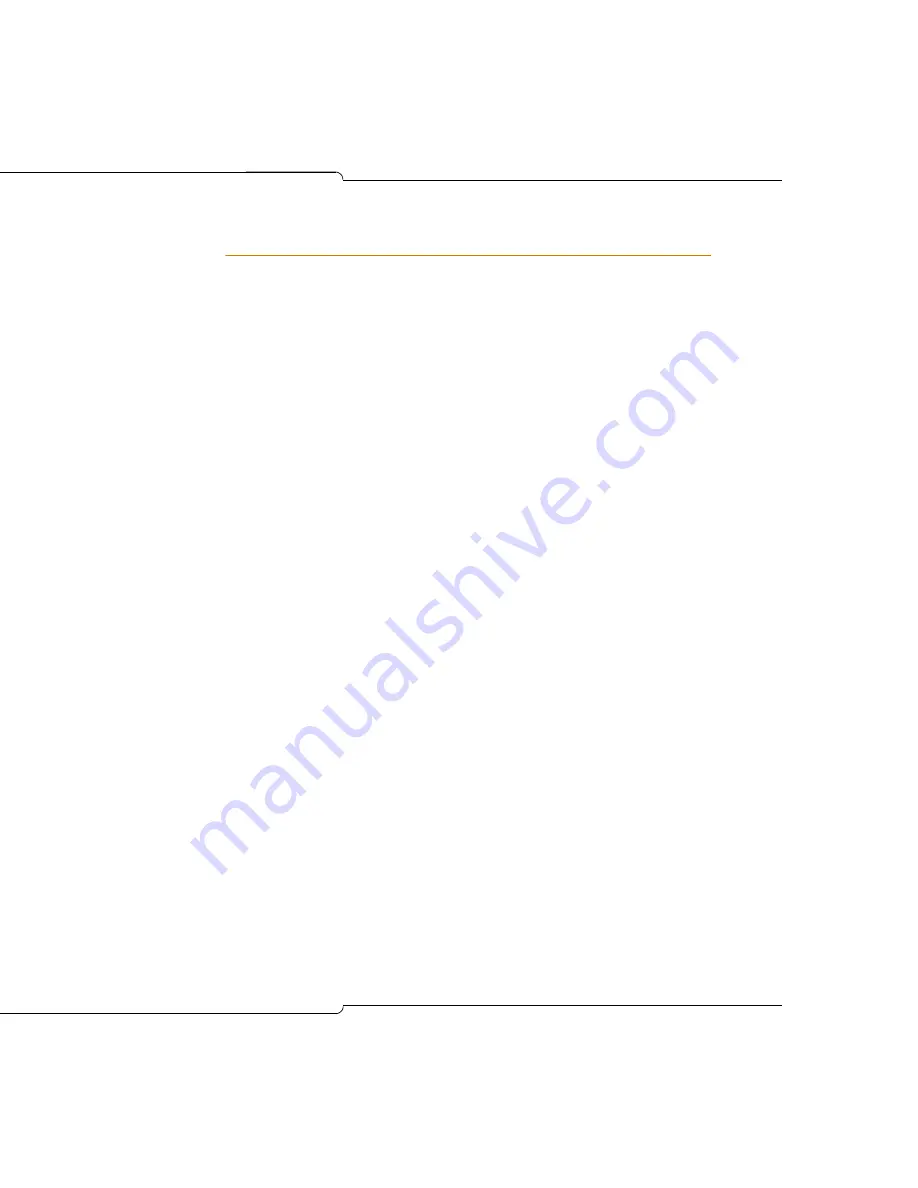
97
Basic Programming
Deleting a Device and All Dependent Resources
The DELETE softkey in Form 09 (Desktop Device Assignments), deletes
a device and all of its dependent resources including
•
All line keys that are programmed on a deleted set or PKM module
•
All line and feature keys that are programmed on PKM modules
•
The associated PKM modules
•
Any other line appearances and BLFs of the deleted set.
A warning message appears if any of the above exists. To continue, press
CONFRIM. To abort, press CANCEL.
Deleting a range of devices and dependent resources
The RANGE DELETE softkey in Form 09 (Desktop Device Assignments),
allows block deletion of devices and all dependent resources.
To delete a range of devices and all dependent resources:
1.
Press RANGE DELETE.
2.
Enter valid Bay, Slot and Circuit numbers for the first device and press
the ENTER softkey.
3.
Enter valid Bay, Slot and Circuit numbers for the last device and press
the ENTER softkey.
The system prompts you to choose whether or not you want to receive
warnings as devices are deleted.
4.
To receive a warning prior to deleting each device and its dependent
resources, press YES. To delete all devices and dependent resources
without warning, press NO.
The system prompts you once again to confirm the deletion of the range.
5.
To proceed with the deletion of the range of devices and all dependent
resources, press CONFIRM. Press CANCEL to abort.
If you chose to receive warnings each time a device is deleted, the
system displays “deleting all keys...“ for each device in the range.
6.
To proceed, press CONFIRM. Press CANCEL to abort the deletion of
the specific device and continue with the next device.
To abort the deletion of a range of devices at any time during the
procedure, press ABORT. Any devices that were deleted prior to
pressing the ABORT key will remain deleted.
Содержание SX-200 ICP - 1.0 5020
Страница 1: ...Release 4 0 CX CXi Controller TECHNICIAN S HANDBOOK ...
Страница 9: ...Chapter 1 Introduction ...
Страница 10: ...2 SX 200 ICP CX CXi Technician s Handbook ...
Страница 18: ...10 SX 200 ICP CX CXi Technician s Handbook Figure 1 Basic SX 200 ICP System CXi controller shown ...
Страница 24: ...16 SX 200 ICP CX CXi Technician s Handbook ...
Страница 25: ...Chapter 2 Basic Installation ...
Страница 26: ...18 SX 200 ICP CX CXi Technician s Handbook ...
Страница 75: ...Chapter 3 Basic Programming ...
Страница 76: ...68 SX 200 ICP CX CXi Technician s Handbook ...
Страница 87: ...79 Basic Programming The programmable keys on 5212 and 5330 not shown IP Phones are numbered as follows ...
Страница 89: ...81 Basic Programming The keys on the 5412 PKM are numbered as follows ...
Страница 98: ...90 SX 200 ICP CX CXi Technician s Handbook Figure 10 Administrator Mailbox Menu ...
Страница 142: ...134 SX 200 ICP CX CXi Technician s Handbook ...
Страница 143: ...Chapter 4 Advanced Installation and Programming ...
Страница 144: ...136 SX 200 ICP CX CXi Technician s Handbook ...
Страница 183: ...Chapter 5 Routine Maintenance ...
Страница 184: ...176 SX 200 ICP CX CXi Technician s Handbook ...
Страница 219: ...Chapter 6 Basic Troubleshooting and Repair ...
Страница 220: ...212 SX 200 ICP CX CXi Technician s Handbook ...
Страница 245: ...Chapter 7 Advanced Troubleshooting and Repair ...
Страница 246: ...238 SX 200 ICP CX CXi Technician s Handbook ...
Страница 269: ...Appendix A Default Database Values ...
Страница 270: ...262 SX 200 ICP CX CXi Technician s Handbook ...
Страница 325: ...317 Default Database Values Form 55 Incoming Digits INCOMING DIGITS DID PREFIX DAY N1 N2 TENANT ...
Страница 326: ...318 SX 200 ICP CX CXi Technician s Handbook ...
Страница 327: ...Appendix B Part Numbers ...
Страница 328: ...320 SX 200 ICP CX CXi Technician s Handbook ...
Страница 336: ...328 SX 200 ICP CX CXi Technician s Handbook ...
Страница 337: ...Appendix C System Cabling ...
Страница 338: ...330 SX 200 ICP CX CXi Technician s Handbook ...
Страница 343: ...Appendix D Folio Views E Docs Tips ...
Страница 344: ...336 SX 200 ICP CX Technician s Handbook ...
Страница 348: ...340 SX 200 ICP CX Technician s Handbook ...
Страница 360: ... Trademark of Mitel Networks Corporation Copyright 2006 Corporation All rights reserved Mitel Networks ...






























