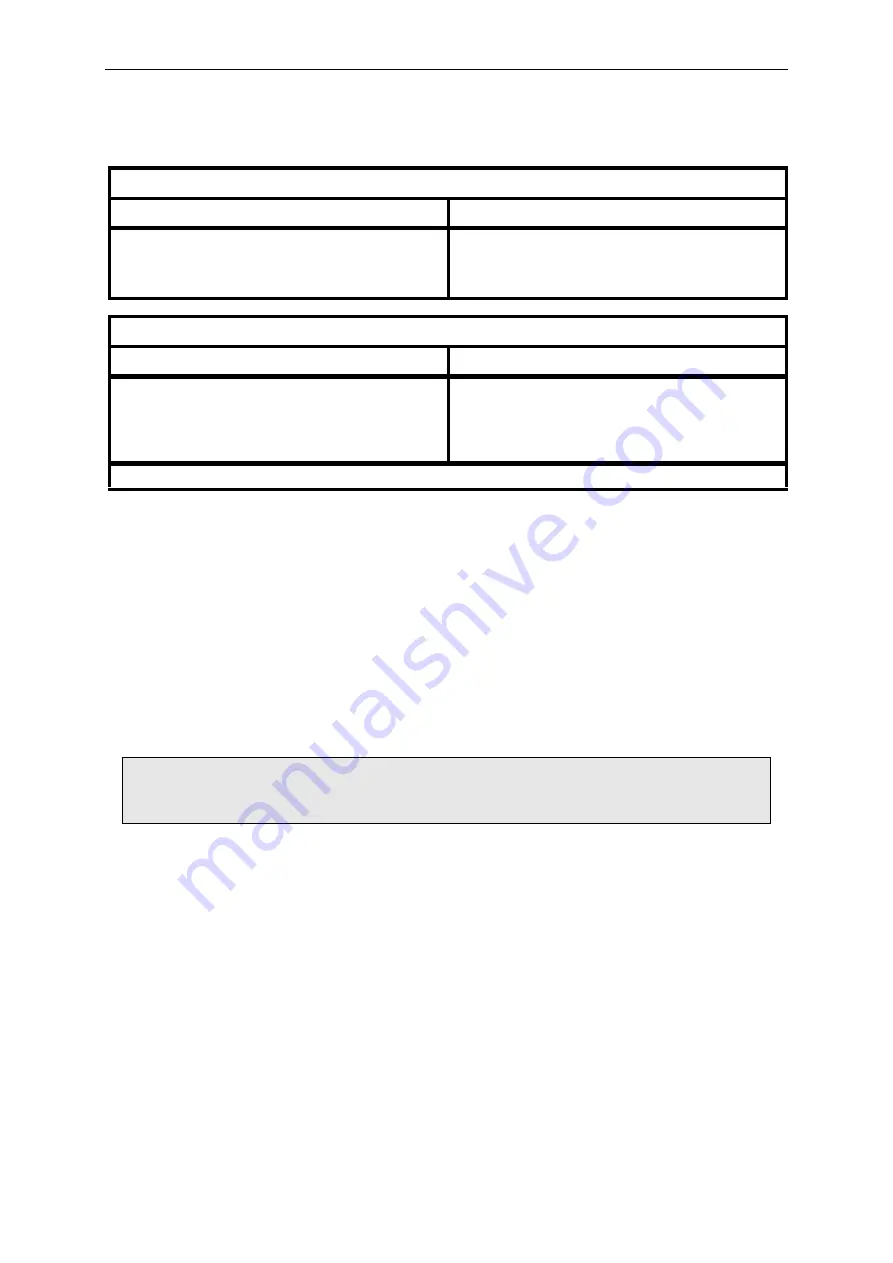
General Notes on Programming
8380-383-115-BA
Issue 1, February 1999
30
6. 4. 2. Remote Programming
The user dials the Dialer and waits for an answer
For detailed information on how to program the Dialer remotely or locally, refer to the
Security Access Registers section in this manual (Refer to page 24).
Note: The modem carrier presented by the Dialer is very similar to an answer tone presented
by a FAX machine after it has answered an incoming call.
6. 5. Valid and Invalid Entries
Each time you enter a valid command, the Dialer will automatically space to the next entry
point waiting for more input. If you make an invalid entry, you will see a question mark.
Modem Programming Mode
If the FAX machine or a person answers:
If the Dialer auto-answers:
The user enters programming mode by:
•
matching an entry in Register 606 during the “quiet
time”; waiting for “CONNECT”, and then matching an
entry in Register 604
The user enters programming mode by:
•
matching an entry in Register 606; waiting for
“CONNECT”, and then matching an entry in Register
604.
MF4 Programming Mode
If the FAX machine answers:
If the Dialer auto-answers:
The user enters programming mode by:
•
matching an entry in Register 606 during the “quiet
time
†
” or after a person has answered the call; waiting
for carrier tone to end, and then matching an entry in
Register 603.
The user enters programming mode by:
•
matching an entry in Register 606; waiting for carrier
tone to end, and then matching an entry in Register
603.
† It is important that the entry be made during the quiet time, and not while the fax machine is sending tones.
P> ? (indicates an incorrect entry)
P> (indicates a correct entry)
Содержание SmarT-1 50000241
Страница 8: ...Table of Contents 8380 383 115 BA 7 Issue 1 February 1999 ...
Страница 12: ...Safety Information 8380 383 115 BA 11 Issue 1 February 1999 ...
Страница 18: ...SMarT 1 EuroRoute One line Dialer Installation 8380 383 115 BA 17 Issue 1 February 1999 ...
Страница 20: ...System Requirements 8380 383 115 BA 19 Issue 1 February 1999 ...
Страница 24: ...Initialisation 8380 383 115 BA 23 Issue 1 February 1999 ...
Страница 28: ...Security Access Registers 8380 383 115 BA 27 Issue 1 February 1999 ...
Страница 50: ...Line and Trunk Options 8380 383 115 BA 49 Issue 1 February 1999 ...
Страница 58: ...Access Control Sequences 8380 383 115 BA 57 Issue 1 February 1999 ...
Страница 68: ...Search Tables 8380 383 115 BA 67 Issue 1 February 1999 ...
Страница 72: ...Common Option Data 8380 383 115 BA 71 Issue 1 February 1999 ...
Страница 78: ...Cost Centre Code Options 8380 383 115 BA 77 Issue 1 February 1999 ...
Страница 86: ...Appendix 2 Default Data 8380 383 115 BA 85 Issue 1 February 1999 ...
Страница 90: ...Appendix 4 Hardware Specifications 8380 383 115 BA 89 Issue 1 February 1999 ...
















































