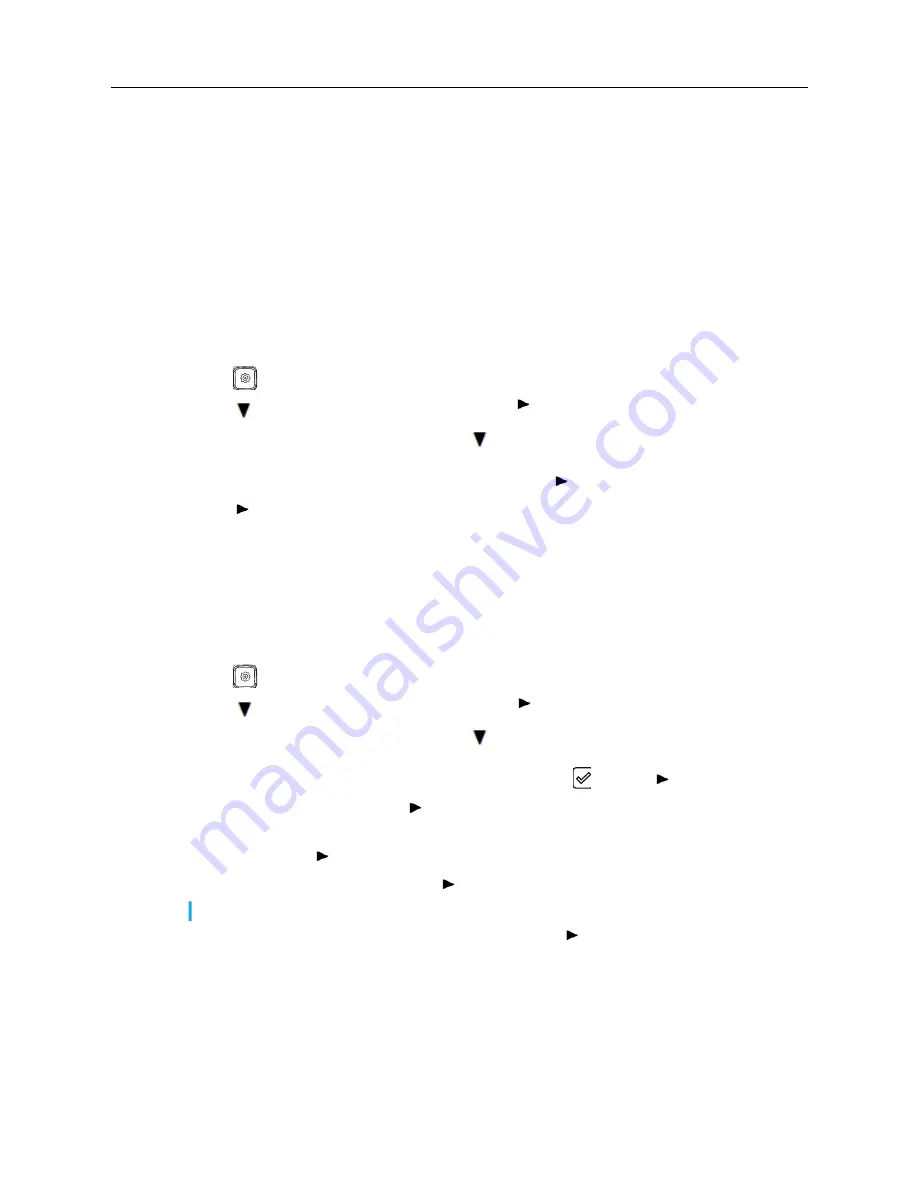
MiVoice 6910 IP Phone User Guide for MiVoice Connect
20
Diagnostics
The
Diagnostics
option allows you to access the following diagnostic tools:
• Log upload
• Capture
Log Upload
Log upload
option allows you to collect the phone’s logs and upload them to a server.
Uploading Logs
1.
Press
.
2.
Press
to navigate to User settings and press to select the option.
3.
Enter your voicemail password and press
.
The
User Settings
menu is displayed.
4.
Navigate to the
Diagnostics
>
Log upload
and press to select the option.
5.
Press to upload the log.
Capture
The
Capture
option allows you to capture TCP network packets for up to 1440 minutes (24 hours)
as well as various logs that can in turn be used to help debug and troubleshoot various issues.
Capturing TCP Network Packets
1.
Press
.
2.
Press
to navigate to User settings and press to select the option.
3.
Enter your voicemail password and press
.
The
User Settings
menu is displayed.
4.
Navigate to the
Diagnostics > Capture
option and press or press to select the option.
5.
Navigate to
Duration
and press .
6.
Use dialpad to enter the
Duration
(in minutes, from 1 to 1440) you want to capture TCP network
packet data press .
7.
Navigate to
Start
Capture
and press .
8.
After Capturing, navigate to
Upload Capture
and press .
9.
Press
#
to confirm.
Note:
Navigate to
Stop
Capture
and press
#
at any time to stop capturing TCP packet data.
Содержание MiVoice 6910
Страница 1: ...MiVoice 6910 IP Phone User Guide for MiVoice Connect 58015958 REV00 ...
Страница 5: ...Table of Contents 3 Mitel MiVoice 6910 IP PhoneAccessory support 36 Analog and DHSG EHS headsets 36 ...
Страница 6: ...MiVoice 6910 IP Phone User Guide for MiVoice Connect 4 ...
Страница 45: ...Analog and DHSG EHS headsets 37 ...
















































