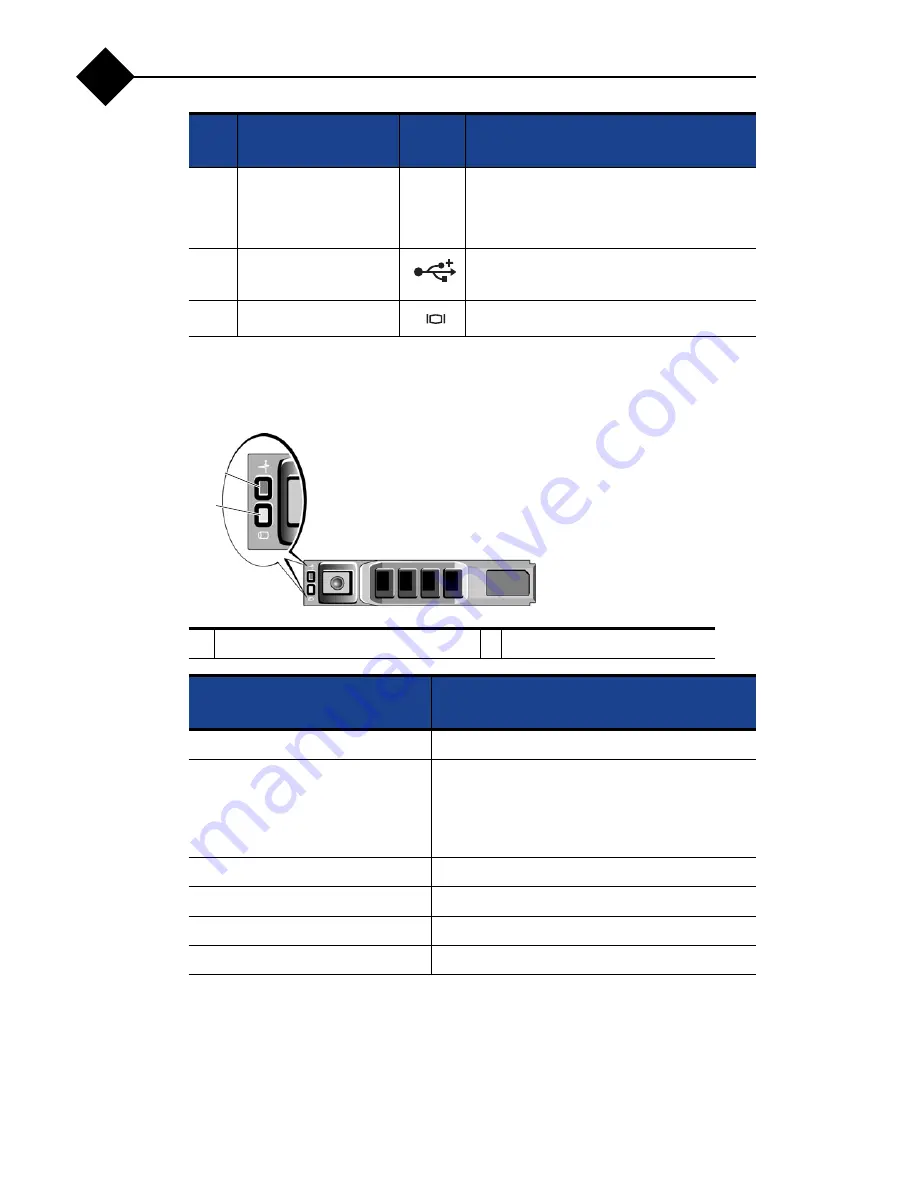
About Your Appliance
14
1
Hard-Drive Indicator Patterns for RAID
Figure 2
Hard-Drive Indicators
6
System identification
panel
A slide-out panel for appliance information
including the Express Service tag (EST),
embedded NIC MAC address, and iRAC6
Enterprise card MAC address.
7
USB connector
Connect USB devices to the appliance.
The ports are USB 2.0-compliant.
8
Video connector
Connects a monitor to the appliance.
1
drive-status indicator (green and amber)
2 drive-activity indicator (green)
Drive-Status Indicator Pattern
(RAID Only)
Condition
Blinks green two times per second
Identify drive/preparing for removal
Off
Drive ready for insertion or removal
NOTE:
The drive status indicator remains off
until all hard drives are initialized after appliance
power is applied. Drives are not ready for
insertion or removal during this time.
Blinks green, amber, and off
Drive predicted failure
Blinks amber four times per second
Drive failed
Blinks green slowly
Drive rebuilding
Steady green
Drive online
Item
Indicator, Button, or
Connector
Icon
Description
1
2
Содержание 7700 Series
Страница 6: ...6 ...
Страница 10: ...10 Preface ...















































