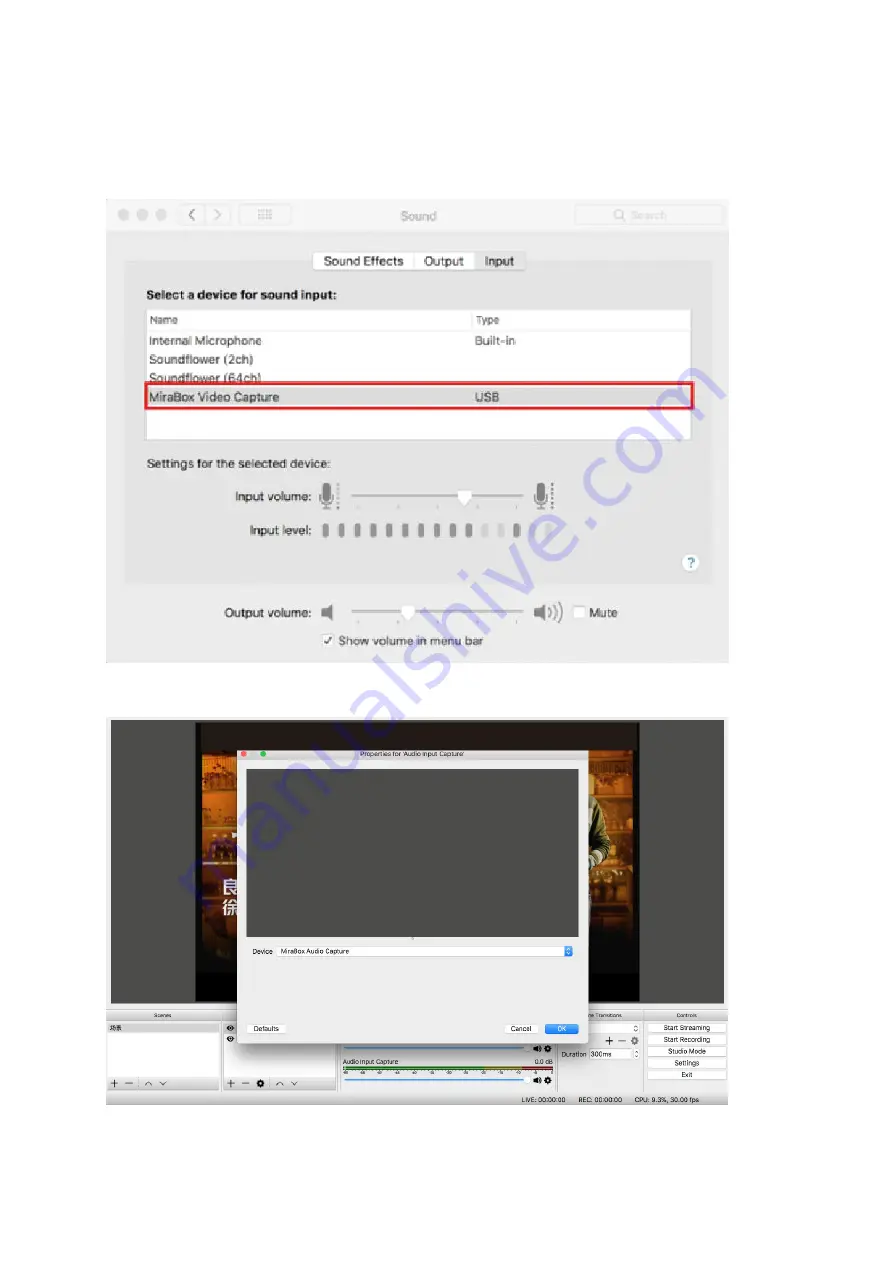
5
How to Set Capture Card in Mac (OBS)
1. Open Mac System preferences, choose MiraBox Vedio Capture, as picture
2. Open OBS software, click "+" to add Audio input capture from sources opetion , then choose
Mirabox Audio Capture, as picture.
3. Click setting to choose advanced in the Mixer window, Audio input capture item choose"
Monitor and Output”




















