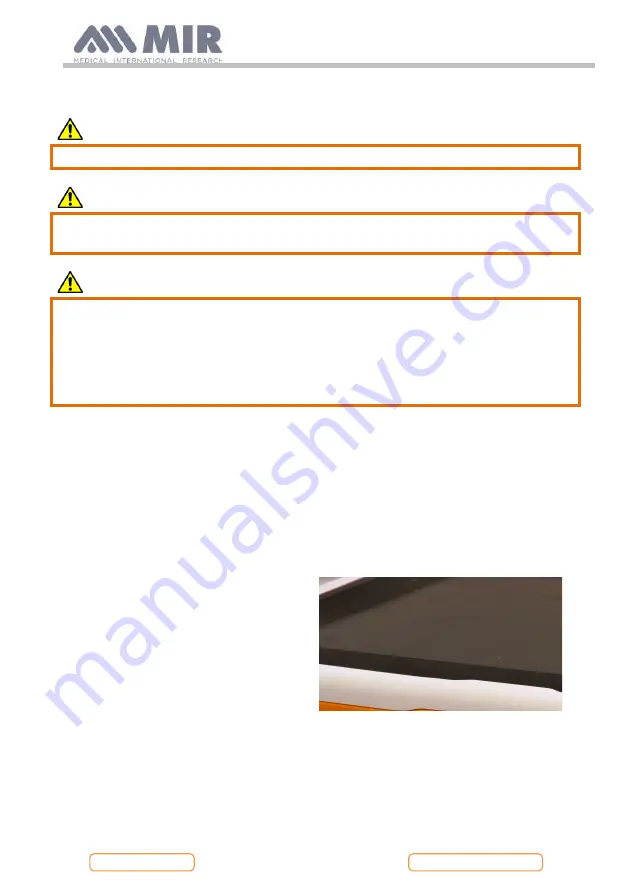
Spirolab
Rev.1.8
Page 46 of 60
2.11
Performing oximetry
WARNING
While performing tests, unplug the charger from spirolab.
WARNING
Check that the oximetry function is available on the device you are using as it is
optional on several models.
WARNING
The description of the following sensor serves solely as an example. All the sensors
described in section 1.2.4 can be used with the spirolab device. MIR does not
recommend any particular sensor; the decision is left to the doctor's discretion.
During oximetry tests, the spirolab device cannot be turned off. To turn it off, you
have to interrupt an on-going test. This system prevents unwanted interruptions
that might compromise the reliability of data.
To take a non-invasive reading of oxygen saturation SpO
2
and pulse rate, use the reusable
finger sensor. This sensor is recommended for patients weighing over 20 Kg and with
limited mobility or who remain still during tests; for tests carried out with the patient
walking, other types of sensors that are less affected by movements of the hands are
recommended.
To perform an oximetry test, proceed as follows:
Connect the sensor to the device: insert
the connector with the arrow facing up.
Choose a site with a good blood flow that
is suitable for the sensor
Insert the finger all the way into the
sensor. Make sure that the under part of
the finger completely covers the
detector. If you cannot position the
finger properly, use a different finger.
Position the sensor so that the cable runs
over the back of the hand. This ensures
that the light source stays on the same
side as the nails while the detector
remains under the finger.















































