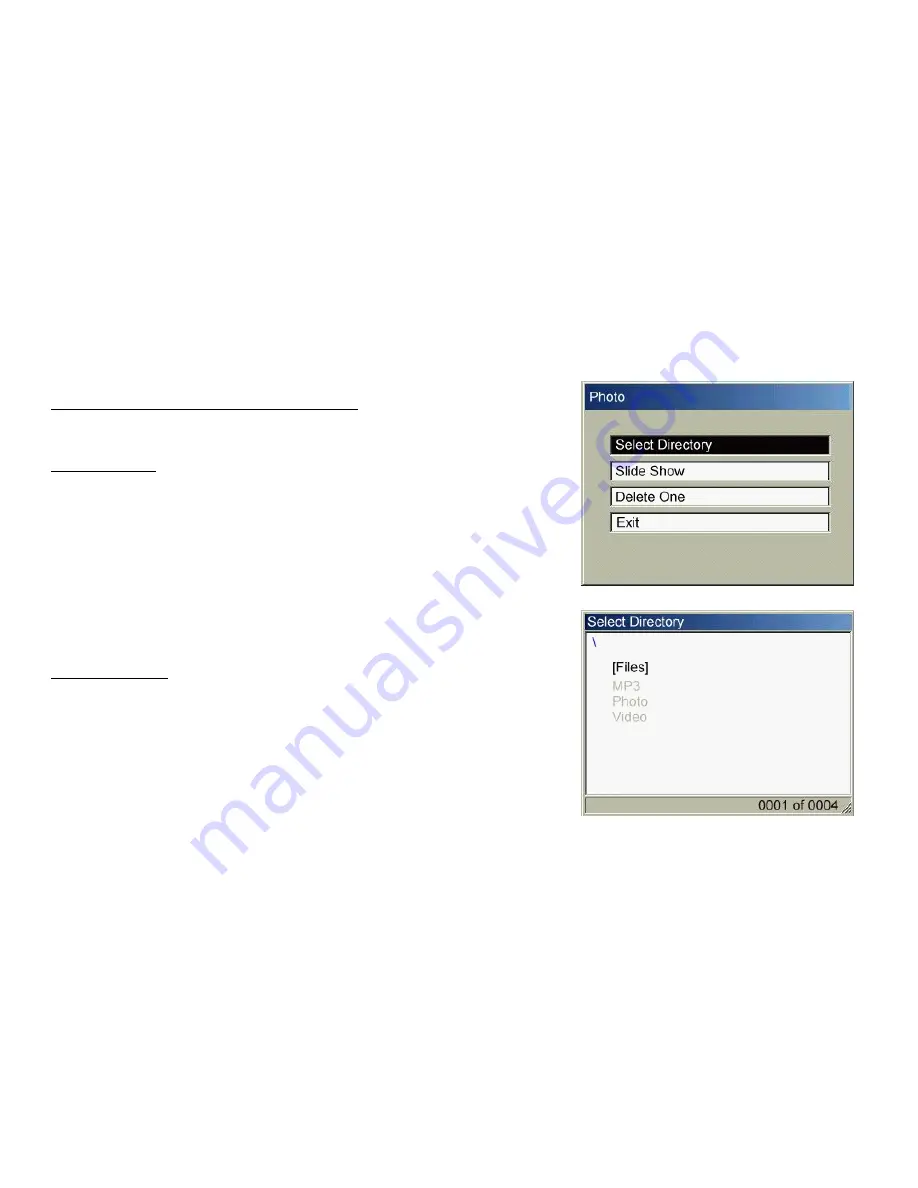
17
Press Up and Down button to switch between different files. Press the OK button to select the highlighted file
and the selected photo will be shown.
To change directory, please see the menu settings parts on how to operate.
Switching JPEG file when Photo Playback
Press Left and Right button to switch to previous and next photo.
Menu Settings
Press the menu button to open the menu. There are 4 options in the
photo menu
-
Select Directory
-
Slide Show
-
Delete One
-
Exit
Press Up and Down button to switch between different options.
Press the OK button to select the highlighted option.
Select Directory
Press Up and Down button to switch between different directories.
Press the OK button to enter the selected directory.
To view the file list in the current directory, select the item “Files”
and press the OK button.
Содержание DMP-3
Страница 1: ...DMP3 Instruction manual ...
















































