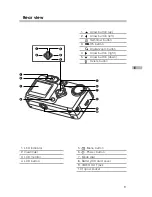10
E
Mode dial
1. Record mode
2. Playback mode
3. Setup mode
4. Movie mode
Mode
Description
Record Mode
Use this mode to capture still images
.
Playback mode
Use this mode to view images & videos, delete
images & video clips, view a slide show, view thumb-
nail displays
.
Setup mode
Use this mode to adjust camera settings
.
Movie mode
Use this mode to record video (movie) clips
.
LED indicators
Indicator
Status
Description/Activity
Sound
LED Indicator
Solid red
The camera is powering up.
No
LED Indicator
Blinking red
Camera system error
Yes *(3)
LED Indicator
Solid orange
Charging the flash
No
LED Indicator
Blinking orange
Image is being recorded to
No
the memory card.
LED Indicator
Blinking orange
USB communication/transfer in progress
No
LED Indicator
Solid green
The camera is ready to record
Yes *(1)
images
(or movies)
.
Self-timer
Blinking red
The self-timer function is activated. Yes *(1)
Indicator
—
—
Error message
Yes *(3)
—
—
Valid button event
Yes *(1)
*(3) The camera sounds three beeps.
*(1) The camera sounds one beep.
1
2
4
3