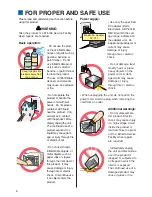19
GETTING ST
ARTED
NAMES OF PARTS
35mm
35mm film-holder mark
Pull down the front door to this position when inserting a 35mm film holder.
Eject button
This button ejects the film holder, and rewinds the film in the APS adapter.
Front door
When the scanner is not in use, close the door to prevent dust from
entering the unit.
APS adapter mark
Pull down the front door to this position when inserting the optional APS adapter.
Indicator lamp
This lamp indicates when the scanner is
on. The lamp will blink while the scanner
is initializing.
Power switch
DC terminal
IEEE 1394 port
USB port
CONNECTING THE AC ADAPTER
1
Connect the power cable to
the AC adapter.
2
Connect the output plug of AC
adapter to the DC terminal of
the scanner.
3
Plug the power cable securely
into a standard household
outlet.