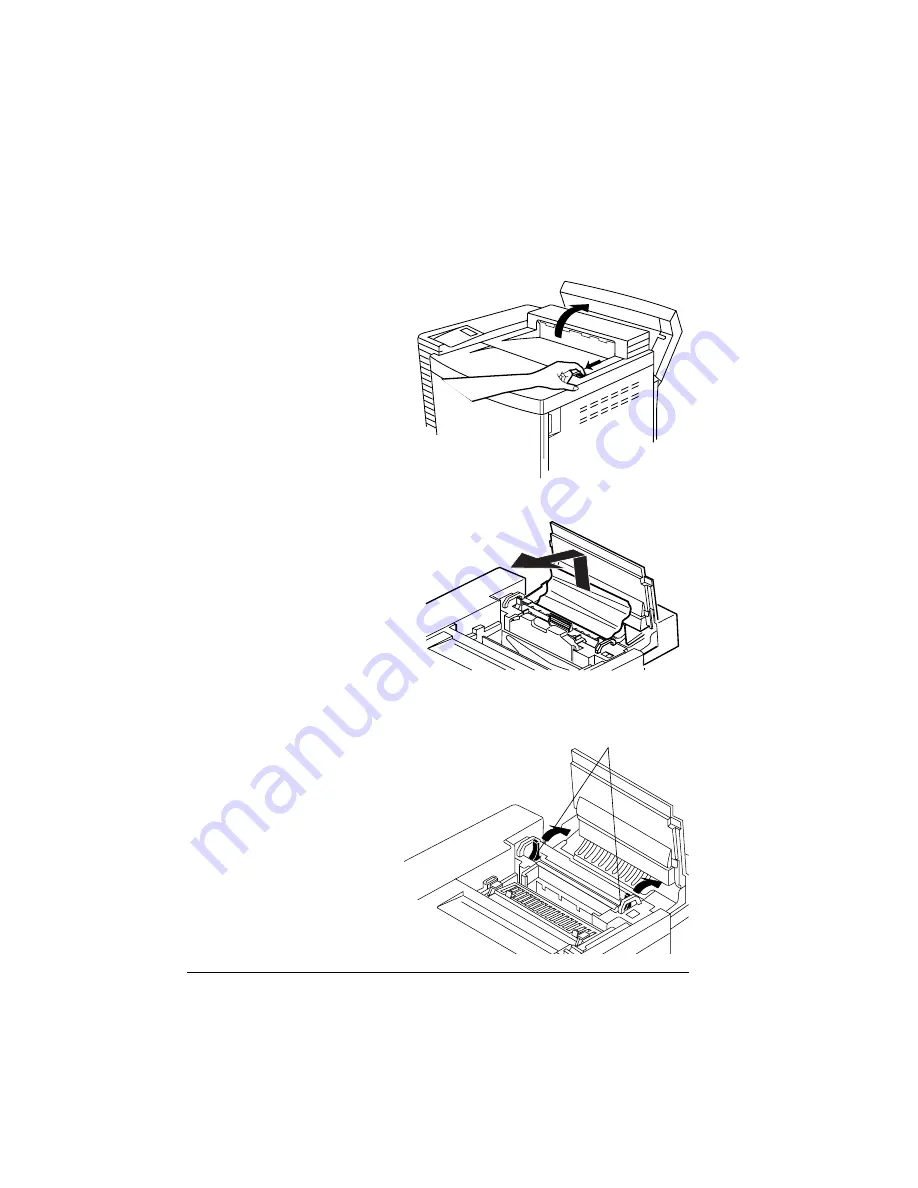
Clearing Media Jams
80
7
Remove the jammed media by pulling it toward you.
If the media came out easily, skip ahead to step 12.
If the media did not come out easily or if you cannot reach the media from
this area, keep the duplex unit’s lower cover open.
8
With the duplex unit’s
top cover still open,
open the printer’s top
cover.
Pull the top latch to
release the top cover.
9
Remove the jammed
media by pulling it
toward you.
10
If the media doesn’t
come out easily, open
the fuser roller pres-
sure release levers (one
at each end of the
fuser).
Fuser roller
pressure release levers
Содержание MAGICOLOR 6110
Страница 1: ...magicolor 6110 User s Guide 1800647 001A ...
Страница 8: ......
Страница 9: ...1 Replacing Consumables ...
Страница 30: ......
Страница 31: ...2 Using Media ...
Страница 53: ...3 Maintaining the Printer ...
Страница 70: ......
Страница 71: ...4 Troubleshooting ...
Страница 113: ...5 Installing Other Accessories ...
Страница 160: ......
Страница 161: ...6 Color Printing ...
Страница 164: ......
Страница 165: ...7 Repacking the Printer ...
Страница 180: ......
Страница 181: ...A Technical Specifications ...






























