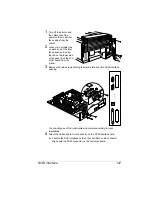SC-210 Color Convenience Copier
151
11
Reconnect the power cord and turn on the printer.
5
"
In compliance with UL guidelines, “The appliance inlet is consid-
ered to be the main disconnect device.”
When you print a startup page, verify that the hard disk is listed.
SC-210 Color Convenience Copier
You can expand your magicolor 6110’s functionality by connecting an SC-210
digital color convenience copier option to the standard parallel port on the
printer. The SC-210 supports up to legal-size paper input. There are two
versions available—with or without the 30-sheet Automatic Document Feeder
(ADF).
Check the documentation included with your SC-210 for instructions on
setup, configuration, and operation.
What's in the Kit?
The SC-210 kit includes the following:
„
SC-210 color convenience copier
„
Power cable, 220 V
„
Power cable, 110 V
„
Software CD-ROM
„
Parallel interface cables (2)
„
Documentation
„
User warranty and registration card
Security Key
A security key is available to password-protect the Operator Control
and the Administration menus. When the security key is installed,
the Installation menu appears in the printer’s configuration menu.
What's in the Kit?
„
A security key (9-pin connector labeled “Security”)
Содержание MAGICOLOR 6110
Страница 1: ...magicolor 6110 User s Guide 1800647 001A ...
Страница 8: ......
Страница 9: ...1 Replacing Consumables ...
Страница 30: ......
Страница 31: ...2 Using Media ...
Страница 53: ...3 Maintaining the Printer ...
Страница 70: ......
Страница 71: ...4 Troubleshooting ...
Страница 113: ...5 Installing Other Accessories ...
Страница 160: ......
Страница 161: ...6 Color Printing ...
Страница 164: ......
Страница 165: ...7 Repacking the Printer ...
Страница 180: ......
Страница 181: ...A Technical Specifications ...