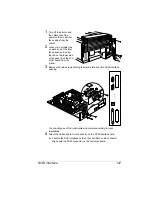Lower Feeder Unit (LFU)
139
a
Attach the rotation slot
on the cover to the rota-
tion pin on the LFU.
b
Rotate the left side cover
to snap it into place on
the printer.
21
For best output quality and
longest consumables life,
Attention
If you move the printer with the lower feeder unit(s) attached, lift the
unit by the four bottom corners of the lowest feeder, not by the
media tray(s) and not by the printer itself.
22
Adjust the anchor feet on the
right side of the LFU(s) to level
the printer.
The printer must be on a hard,
flat, level (within 1.5°) surface
capable of supporting about 119
lbs (53.9 kg). A surface can be
tested for levelness with a stan-
dard round pencil. If the pencil
rolls, the surface is not level.
Rotation slot and pin
Содержание MAGICOLOR 6110
Страница 1: ...magicolor 6110 User s Guide 1800647 001A ...
Страница 8: ......
Страница 9: ...1 Replacing Consumables ...
Страница 30: ......
Страница 31: ...2 Using Media ...
Страница 53: ...3 Maintaining the Printer ...
Страница 70: ......
Страница 71: ...4 Troubleshooting ...
Страница 113: ...5 Installing Other Accessories ...
Страница 160: ......
Страница 161: ...6 Color Printing ...
Страница 164: ......
Страница 165: ...7 Repacking the Printer ...
Страница 180: ......
Страница 181: ...A Technical Specifications ...