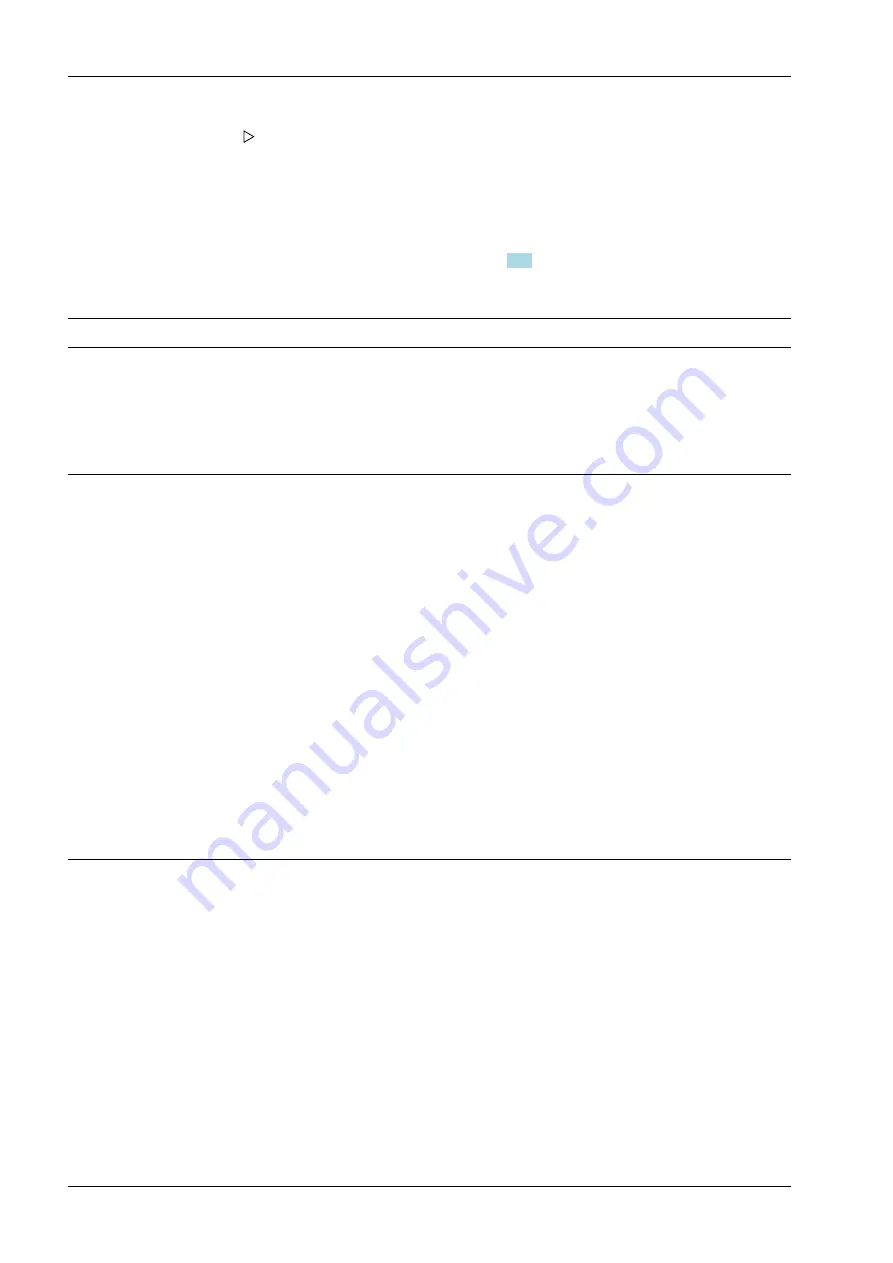
12.3.5
Setup of the fieldbus interface
For description of the data types see Chapter
.
12.3.5.1
PLC → write window EasyFill
Bytes 0
63
Name
Type of data
Function
Byte 0
TableSelect
USINT
The first byte controls (multiplexes) the da-
ta written in the read window by the device.
A "0" describes the read window according
to the system data layout.
A "1" copies the material data to the read
window.
Byte 1
Bit 0: MSB
Bit 0: start filling
Bit 1: stop filling
Bit 2: restart filling
Bit 3: cancel filling
Bit 4: load material and start fil-
ling
Bit 5: print last filling result
Bit 6: reserved
Bit 7: reserved
BOOL
Bit 0:
EasyFill adopts the sent material parame-
ters from byte 4 with the rising edge of this
bit. A valid set point (byte 4
7) that can be
coded as DINT or REAL is required.
The filling process can be started when the
ready bit is set.
Bit 1:
rising edge during filling
Bit 2:
rising edge in the stop status (hold state)
Bit 3:
rising edge in the stop status (hold state)
Bit 4:
rising edge: A valid material ID is required
in byte 3.
Bit 5:
rising edge: The printout of the last filling
result starts.
If all parameters of the material were available to be read, 1000 0000 is set to
byte 2.
4. Write command 0 to byte 0 in order to see the filling parameters again on the read
side.
X3 Process Indicator PR 5410
12 Fieldbus interface
Minebea Intec
EN-308






























