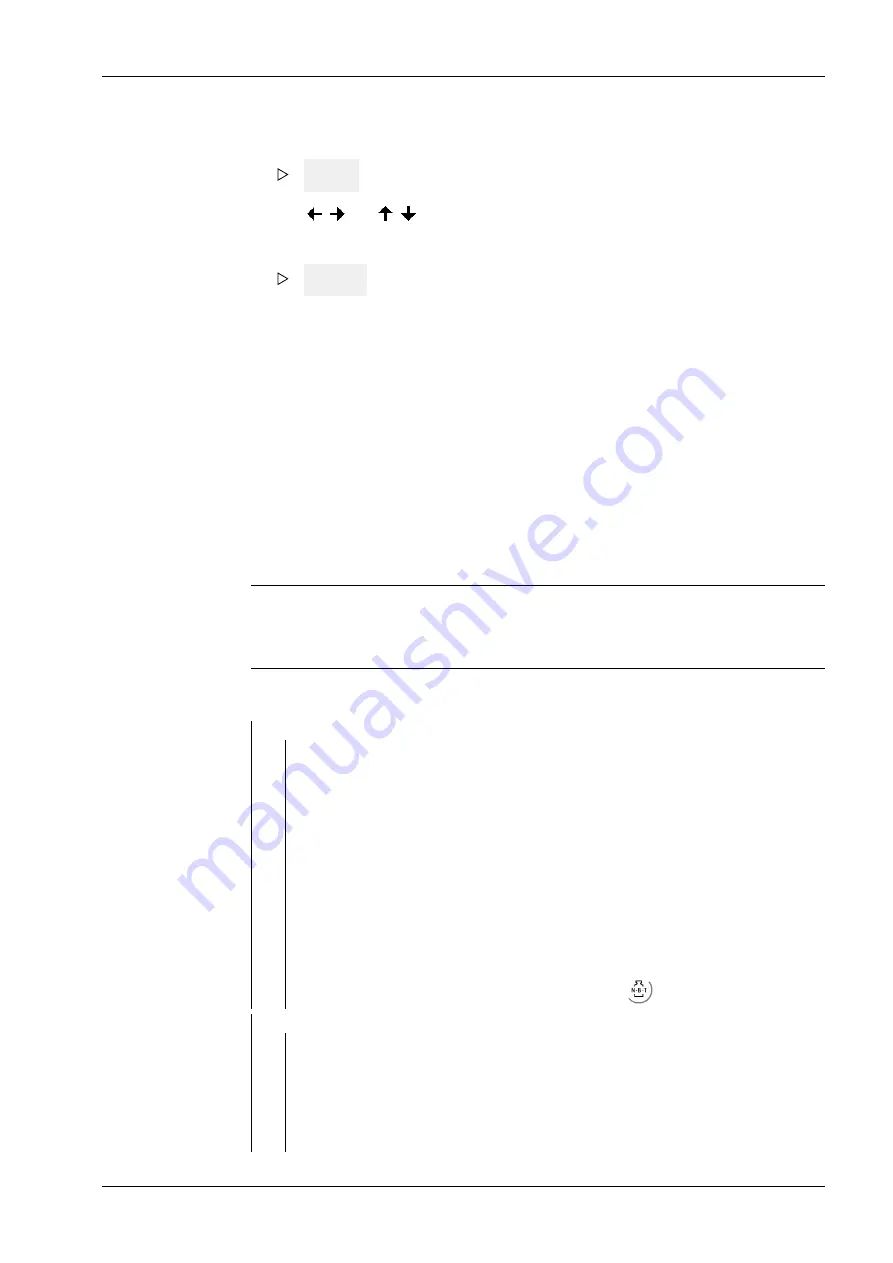
— CD*
Calibration data
— 000 CALIb
nEW new calibration, VIEW display data, Mod
modify calibration
— 001 MAX.FSd
Decimal point position, Max (scale range) and
weight unit
— 002 StEP
Scale interval
— 003 dEAdLo
Set dead load with weight (LoAd) or mV/V
(MVoLt)
— 004 SPAn
Calibrate range with weight (LoAd) or mV/V
(MVoLt)
— 005 0-rnG
Display the used zero-setting range
— 006 uVolt.d
Display µV/d
— 007 WEIGHt
Display current gross weight; 10-fold resolution
is possible using
key.
— CP*
Calibration parameter
— 010 MEAtIM
Measurement time
— 011 FILtEr
Digital filter
— 012 FCut
Filter frequency
— 013 tStMod
Test mode
— 014 WAM
W&M, legal-for-trade
— 015 StStIM
Standstill time
7.3
Switching off the device
The device is switched off/disconnected from power supply by pulling the plug.
7.4
Warm-up time
The device requires a warm-up time of 30 minutes before calibration.
7.5
Configuring and calibrating using the front-panel keys
The device can be configured directly using the front-panel keys, with the exception of
the connected xBPI weighing point.
Note:
If an xBPI weighing point is selected, "Err86" appears on the display and it can only be
calibrated via VNC.
7.5.1
Parameter table (SEtuP)
11. Press "OK."
17.35
(SS.MM) appears on the display.
12. Use
/
and
/
to make changes accordingly.
13. Press "OK."
dt 086
appears on the display.
14. Press "Exit" to exit the menu.
7 Commissioning
X3 Process Indicator PR 5410
EN-123
Minebea Intec






























