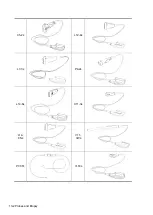12-24 Setup
b) Tap
to add the item from system library on the left into annotation menu on the
right.
3. Change position of the selected items:
Tap an item on the right side box to make it highlighted in blue, and tap the desired
position to move the item to the position;
Or you can use directional buttons below to make the change.
4. Withdraw a comment or delete a user-defined comment:
Withdraw an item in the annotation menu:
Select an item in annotation menu on the right, and tap
to withdraw it.
Delete a user-defined item in the annotation menu:
Select a user-defined item in the annotation menu on the right, and tap
.
You can only delete the user-defined items rather than the items in the system library.
After a user-defined item is deleted, it will not be available.
5. After you customize comments, tap [Save] to confirm and exit the screen.
12.2.4 iWorks Preset
See “17.2Appendix G iWorks (Auto Workflow Protocol)” for details.
12.3 Network Related Preset
Select [Setup] -> [Network] to enter the screen. You can configure network related settings here,
including DICOM setting, network setting and Q-Path setting.
For details of local IP setting, see “11.1.1 IP Preset”.
12.3.1 DICOM Local and DICOM/HLP Preset
See “11.1 DICOM Preset” for details.
Содержание TE5
Страница 1: ...TE7 TE5 Diagnostic Ultrasound System Operator s Manual Basic Volume ...
Страница 2: ......
Страница 6: ......
Страница 12: ......
Страница 24: ......
Страница 36: ......
Страница 54: ......
Страница 56: ...4 2 Exam Preparation 4 1 1 New Patient Information The Patient Info screen is shown as follows 2 1 3 ...
Страница 110: ......
Страница 115: ...Display Cine Review 6 5 6 Tap Return on the screen or tap Freeze to exit image compare ...
Страница 120: ......
Страница 124: ......
Страница 156: ......
Страница 174: ......
Страница 192: ...12 18 Setup Select Advanced and do as follows Select MAPS and do as follows ...
Страница 202: ...13 2 Probes and Biopsy C5 2s L12 4s L7 3s P4 2s L14 6s C11 3s L14 6Ns V11 3Ws P7 3Ts 7LT4s ...
Страница 203: ...Probes and Biopsy 13 3 7L4s P10 4s L20 5s P7 3s L14 5sp SC6 1s SP5 1s 6CV1s L9 3s C5 1s L11 3VNs C4 1s ...
Страница 222: ...13 22 Probes and Biopsy No Name Description 8 Grooves of the needle guided bracket Matched with the tabs of the probe ...
Страница 226: ...13 26 Probes and Biopsy NGB 034 NGB 035 ...
Страница 250: ......
Страница 272: ......
Страница 276: ...A 4 Wireless LAN Tap Add Manually create a network profile to set ...
Страница 282: ......
Страница 318: ......
Страница 322: ......
Страница 323: ...P N 046 006959 07 1 0 ...