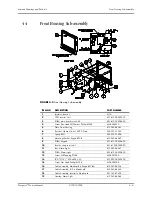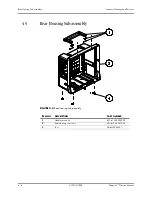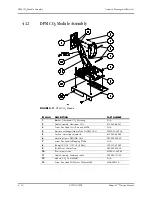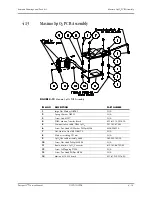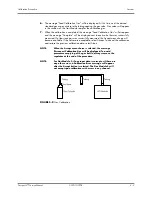5 - 3
Calibration Procedure
Services
5.4.1
ECG Channels Check
The ECG signal may be inaccurate due to hardware or software problems. As a result, the
ECG wave amplitude becomes greater or smaller. If so, the ECG module must be serviced.
FIGURE 5-2
ECG Channels Check Menu
1.
Select the ECG Channels Check button in the Service Menu
2.
Use the Navigator
TM
Knob to select the Start Channels Check button and activate the
test. A square wave should appear on the screen.
3.
Compare the amplitude of the square wave with the wave scale. The difference should
be within 5%.
Содержание Passport V
Страница 1: ...Service Manual ...
Страница 20: ...Main Unit Theory of Operation 1 12 0070 10 0705 Passport V Service Manual This page intentionally left blank ...
Страница 106: ...Services Calibration Procedure 5 10 0070 10 0705 Passport V Service Manual FIGURE 5 9 Calibration ...
Страница 130: ...Printed in U S A 0070 10 0705 Rev A December 3 2009 ...