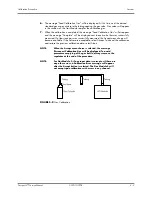Verification
Calibration Procedure
5 - 14
3.
Increase the HR to 125 and verify the following:
a.
The high alarm violates with an audio tone and red LED on keypad.
b.
The recorder is initiated and prints the ECG strip displaying the ECG information.
c.
Verify the overall width of the grid is 40 mm ± 2 cm.
d.
Silence the alarm by pressing the
Silence All
key.
e.
Verify that the Silence Alarm message is displayed in the Message Area “A” and the
alarm is silent.
4.
Press the
Mark Event
key. Press the
Trends
key and examine the trend data. The high
HR rate should be red (LCD) indicating the High HR was violated.
5.5.2.4
Performance Test
Tool required: Patient simulator
1.
Connect the patient simulator to the ECG/Resp connector on the module.
2.
Set HR output to 80 bpm in the ECG simulator.
3.
The displayed HR value should be 80 ± 1 bpm for 3- and 5-lead ECG monitoring.
5.5.3
IBP 1 and IBP 2 Verification
1.
Set the simulator to 0 mmHg for both IBP 1 and IBP2.
2.
Press the
Zero All
key. Verify the systolic, diastolic and mean values display as 0 ±
1mm/Hg.
3.
Apply 50,150, and 300 mmHg and verify that Sys/ Dia /Mean parameters match.
4.
Apply a 120/80/mmHg signal into IBP 1 and apply a 60 / 20/ mmHg signal into
IBP 2 and verify that the correct waveforms are displayed on the screen.
5.5.4
Temperature Verification
400 Series Probe
1.
Set the Simulator to 37° C. Connect to the monitor using a 400 series probe.
2.
Verify the temperature is 37° ± 0.1°C.
5.5.5
SpO
2
Verification
1.
Connect the patient simulator to the SpO
2
connector on the monitor.
2.
Select the model and the manufacturer of the SpO
2
module under test, and then
configure the patient simulator as follows: SpO
2
96%; PR 80 bpm.
3.
The displayed SpO
2
and PR values should be within the following ranges:
DPM, Masimo, and Nellcor SpO
2
: 96% ± 2% PR (bpm):80 ± 3
4.
Verify that SpO
2
displays the pleth waveform, and the SpO
2
indicates a valid reading.
Verify the HR source is SpO
2
and a beep tone is present.
CAUTION:
A functional tester cannot be used to assess the accuracy of
the pulse oximeter probe or a pulse oximeter monitor.
5.5.6
NIBP Verification
1.
Connect the Adult cuff connector to the NIBP hose. Attach the NIBP hose to the Cuff
connection on the left side of the monitor.
Содержание Passport V
Страница 1: ...Service Manual ...
Страница 20: ...Main Unit Theory of Operation 1 12 0070 10 0705 Passport V Service Manual This page intentionally left blank ...
Страница 106: ...Services Calibration Procedure 5 10 0070 10 0705 Passport V Service Manual FIGURE 5 9 Calibration ...
Страница 130: ...Printed in U S A 0070 10 0705 Rev A December 3 2009 ...