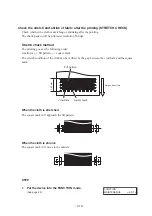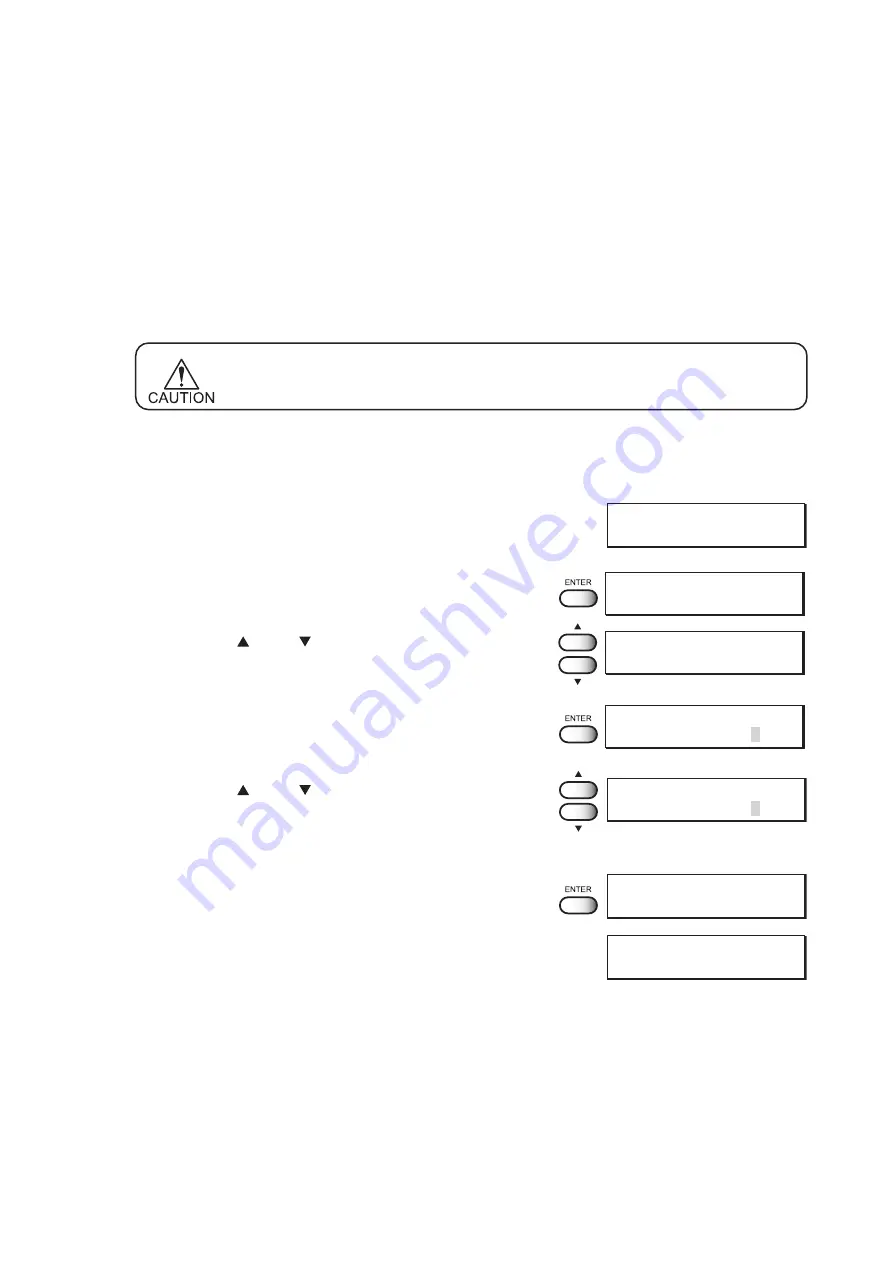
- 4.18 -
Selecting ink head [USE HEAD]
If nozzle trouble is not recovered, you can change the ink head together with the whole ink station to
continue printing.
ALL
: Uses both the Front and Rear rows.
REAR
: Uses only the Rear row.
FRONT : Uses only the Front row.
•
If different ink types are set in the two ink stations, [USE HEAD] is not
displayed and you cannot make setting.
STEP
1.
Put the device into the FUNCTION mode.
(See page 4.3)
2.
Push the [ENTER] key.
3.
Push the [ ] and [ ] key until the display gives
the indication [USE HEAD].
4.
Push the [ENTER] key.
5.
Push the [ ] and [ ] JOG key to select the ink
head used.
[ALL], [REAR], [FRONT]
6.
Push the [ENTER] key.
7.
Push the [END] key twice, the menu returns to
the LOCAL mode.
FUNCTION
MAINTENANCE
< ENT >
MAINTENANCE
LIST
< ent >
MAINTENANCE
USE HEAD
< ent >
MAINTENANCE
USE HEAD
: ALL
MAINTENANCE
USE HEAD
: REAR
MAINTENANCE
USE HEAD
< ent >
<< LOCAL >>
width : 1272mm
Содержание TextileJet Tx2-1600 Series
Страница 2: ......
Страница 20: ...xvi...
Страница 88: ...2 12...
Страница 146: ...5 10...
Страница 153: ......
Страница 154: ...D200595 2 20 08032002...