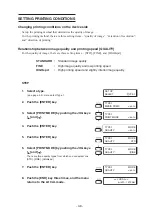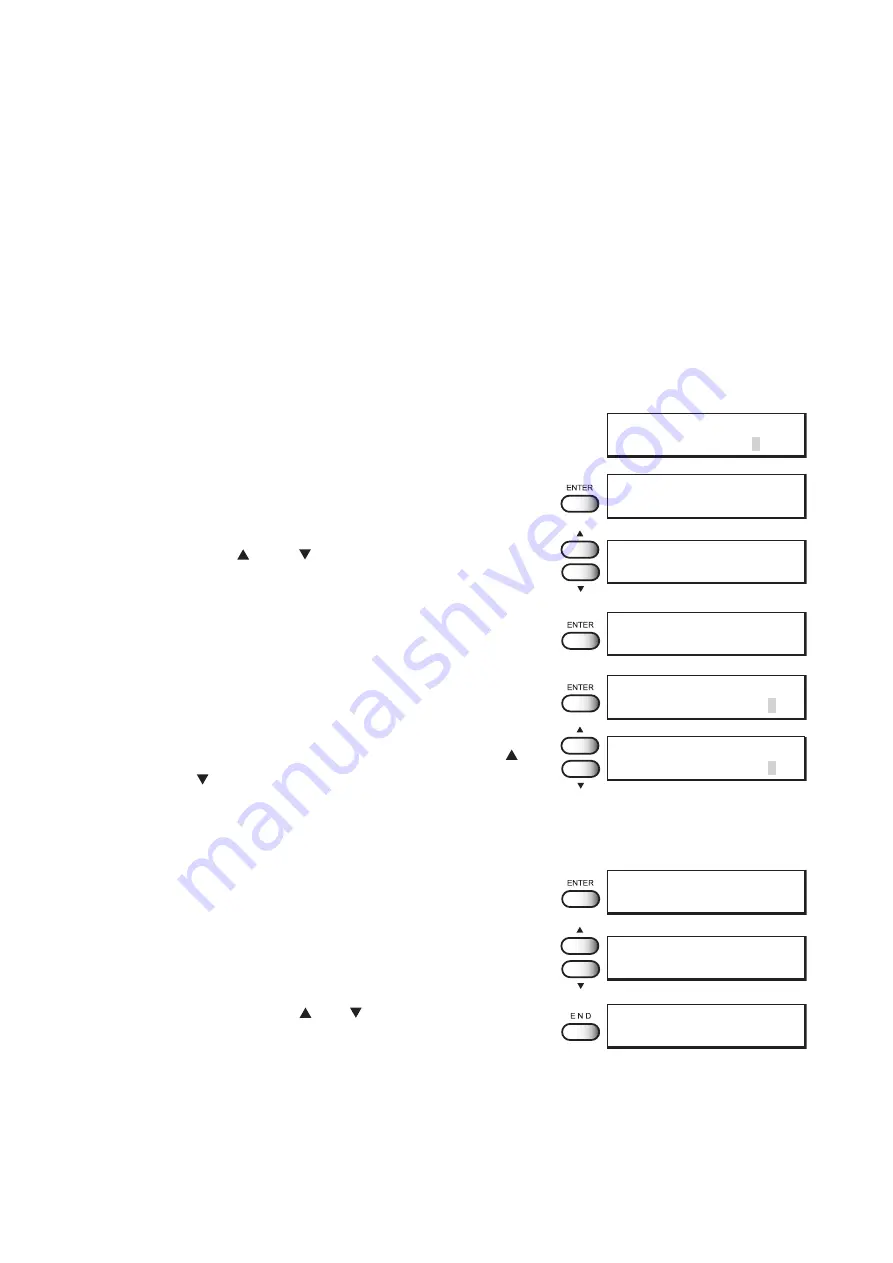
- 3.15 -
Increasing (decreasing) the right and left margins of the fabric [RIGHTmargin]
•
[LEFTmargin]
This function sets a dead space to increase/decrease the right and left margins of the fabric. The
blank portion of the fabric is called dead space. (See page 1.50)
The function is used to increase the margin for binding.
You can set a dead space for each of the right and left margins of the fabric.
Setting [RIGHTmargin]
STEP
1.
Select a type.
(See page 3.4). Here, select [Type.1].
2.
Push the [ENTER] key.
3.
Push the [ ] and [ ] key until the display gives
the indication [MARGIN].
4.
Push the [ENTER] key.
5.
Push the [ENTER] key.
6.
Set a dead space by pushing the JOG keys [ ]
and [ ].
You can set a dead space in the range -9 mm to 95 mm in
increments of 1 mm.
Here, set [10] mm.
7.
Push the [ENTER] key.
8.
Select the following operation.
To set LEFTmargin, push the ENTER key (after setting
RIGHTmargin) and select Dead Space (LEFTmargin) by
pushing the JOG keys [ ] and [ ] .
Push the [END] key three times, and the menu returns to the
LOCAL mode.
SET UP
SELECT
: TYPE.1
TYPE.1
MEDIA COMP.
< ent >
TYPE.1
MARGIN
< ent >
TYPE.1
RIGHTmargin
< ent >
TYPE.1
RIGHTmargin
:
0mm
TYPE.1
RIGHTmargin
: 10mm
TYPE.1
RIGHTmargin
< ent >
TYPE.1
LEFTmargin
< ent >
<< LOCAL >>
width : 1272mm
Содержание TextileJet Tx2-1600 Series
Страница 2: ......
Страница 20: ...xvi...
Страница 88: ...2 12...
Страница 146: ...5 10...
Страница 153: ......
Страница 154: ...D200595 2 20 08032002...