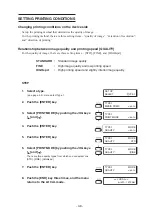- 3.13 -
Deciding the priority of settings by the computer OR the device [PRIORITY]
This function gives priority to either the printing conditions set on the computer or the printing
conditions set on the device.
Printing conditions can be set on data of the device and on data received from the computer using
the output software. If these printing conditions differ, priority is given to either of them at the time
when the printing operation is started.
HOST :
The printing operation is performed with priority given to the printing
conditions set on the computer.
PLOT :
The printing operation is performed with priority given to the printing
conditions set on the device.
Priority needs to be specified for each of the following items:
•
PRINT MODE
•
MEDIA COMP.
•
INK LAYERS
•
INK TYPE
•
DRYING TIME
•
REFRESH
STEP
1.
Select a type.
(See page 3.4). Here, select [Type.1].
2.
Push the [ENTER] key.
3.
Push the [ ] and [ ] key until the display gives
the indication [PRIORITY].
4.
Push the [ENTER] key.
5.
Select the [PRINT MODE] that is given a prior-
ity using the [ ] and [ ] key.
Here, select [PLOT].
6.
Push the [ENTER] key.
7.
Select the [INK LAYERS] that is given a priority
using the [ ] and [ ] key.
Here, select [PLOT].
8.
Push the [ENTER] key.
SET UP
SELECT
: TYPE.1
TYPE.1
MEDIA COMP.
< ent >
TYPE.1
PRIORITY
< ent >
TYPE.1
PRINT MODE
: HOST
TYPE.1
PRINT MODE
: PLOT
TYPE.1
INK LAYERS
: HOST
TYPE.1
INK LAYERS
: PLOT
TYPE.1
DRYING TIME
: HOST
Содержание TextileJet Tx2-1600 Series
Страница 2: ......
Страница 20: ...xvi...
Страница 88: ...2 12...
Страница 146: ...5 10...
Страница 153: ......
Страница 154: ...D200595 2 20 08032002...