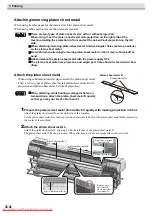3 Printing
3-18
Effective Plotting Area
The printer has an area where printing is not permitted, for mechanical reasons.
This area is called “non-printing area”.
Margin
This function adjusts the right and left margins of the media.
Use this function when margines other than 25 mm, which is the standard margin, are required.
Dead spaces can be set on both in the right and the left respectively (-20 to 75 mm).
The default value of dead spaces in the right and the left differs depending on the
media detection method or the media type to use.
Use the following value as reference:
<When printing on fabric>
Automatic media width detection: "71 mm" from media press
Manual media detection
: "40 mm" from media edge surface
<When printing on paper>
Automatic media width detection: "49 mm" from media press
Manual media detection
: "25 mm" from media edge surface
You can change these dead spaces and effective drawing area. Set the margin with
“Margin” in the function mode.
Roll media
Media feeding
direction
0 mm
Left dead space
Right dead space
Effective
printing area
150 mm
Содержание JV5-320DS
Страница 6: ...6 Downloaded From ManualsPrinter com Manuals ...
Страница 12: ...1 Safety Precautions 1 6 Downloaded From ManualsPrinter com Manuals ...
Страница 21: ...2 9 Operation to set function menus POST Downloaded From ManualsPrinter com Manuals ...
Страница 104: ...6 Operation for Functions 6 36 Function Flowchart BOOT JV5 320DS Downloaded From ManualsPrinter com Manuals ...
Страница 105: ...6 37 Function Flowchart BOOT Downloaded From ManualsPrinter com Manuals ...
Страница 106: ...6 Operation for Functions 6 38 Function Flowchart LOCAL mode Downloaded From ManualsPrinter com Manuals ...
Страница 107: ...6 39 Function Flowchart LOCAL mode S Downloaded From ManualsPrinter com Manuals ...
Страница 108: ...6 Operation for Functions 6 40 Downloaded From ManualsPrinter com Manuals ...
Страница 109: ...6 41 Function Flowchart LOCAL mode Downloaded From ManualsPrinter com Manuals ...
Страница 110: ...6 Operation for Functions 6 42 Function Flowchart REMOTE mode Downloaded From ManualsPrinter com Manuals ...
Страница 111: ...6 43 Function Flowchart REMOTE mode Downloaded From ManualsPrinter com Manuals ...
Страница 112: ...6 Operation for Functions 6 44 Function Flowchart FUNCTION Key Downloaded From ManualsPrinter com Manuals ...
Страница 113: ...6 45 Function Flowchart FUNCTION Key Downloaded From ManualsPrinter com Manuals ...
Страница 114: ...6 Operation for Functions 6 46 Downloaded From ManualsPrinter com Manuals ...
Страница 115: ...6 47 Function Flowchart FUNCTION Key Downloaded From ManualsPrinter com Manuals ...
Страница 116: ...6 Operation for Functions 6 48 Downloaded From ManualsPrinter com Manuals ...
Страница 117: ...6 49 Function Flowchart FUNCTION Key Downloaded From ManualsPrinter com Manuals ...
Страница 118: ...6 Operation for Functions 6 50 Downloaded From ManualsPrinter com Manuals ...
Страница 119: ...6 51 Function Flowchart FUNCTION Key Downloaded From ManualsPrinter com Manuals ...
Страница 120: ...6 Operation for Functions 6 52 Downloaded From ManualsPrinter com Manuals ...
Страница 121: ...6 53 Function Flowchart FUNCTION Key Downloaded From ManualsPrinter com Manuals ...
Страница 122: ...6 Operation for Functions 6 54 Downloaded From ManualsPrinter com Manuals ...
Страница 123: ...6 55 Function Flowchart FUNCTION Key Downloaded From ManualsPrinter com Manuals ...
Страница 124: ...6 Operation for Functions 6 56 Downloaded From ManualsPrinter com Manuals ...
Страница 125: ...6 57 Function Flowchart FUNCTION Key Downloaded From ManualsPrinter com Manuals ...
Страница 126: ...6 Operation for Functions 6 58 Downloaded From ManualsPrinter com Manuals ...
Страница 127: ...6 59 Function Flowchart FUNCTION Key Downloaded From ManualsPrinter com Manuals ...
Страница 128: ...6 Operation for Functions 6 60 Downloaded From ManualsPrinter com Manuals ...
Страница 129: ...6 61 Function Flowchart FUNCTION Key Downloaded From ManualsPrinter com Manuals ...
Страница 130: ...6 Operation for Functions 6 62 Downloaded From ManualsPrinter com Manuals ...
Страница 131: ...6 63 Function Flowchart FUNCTION Key Downloaded From ManualsPrinter com Manuals ...
Страница 132: ...6 Operation for Functions 6 64 Downloaded From ManualsPrinter com Manuals ...
Страница 133: ...6 65 Function Flowchart FUNCTION Key Downloaded From ManualsPrinter com Manuals ...
Страница 134: ...6 Operation for Functions 6 66 Downloaded From ManualsPrinter com Manuals ...
Страница 135: ...6 67 Function Flowchart FUNCTION Key Downloaded From ManualsPrinter com Manuals ...
Страница 136: ...6 Operation for Functions 6 68 Downloaded From ManualsPrinter com Manuals ...
Страница 137: ...6 69 Function Flowchart FUNCTION Key Downloaded From ManualsPrinter com Manuals ...
Страница 138: ...6 Operation for Functions 6 70 D202100 10 27112009 Downloaded From ManualsPrinter com Manuals ...
Страница 139: ...Downloaded From ManualsPrinter com Manuals ...
Страница 140: ...Printed in Japan MIMAKI ENGINEERING CO LTD FW 6 0 NH Downloaded From ManualsPrinter com Manuals ...