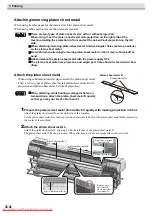2-11
Operation to set function menus
Setting values in function menus
The menus contain the following functions.
SET UP functions
Function name
Sub function
Setting value
Function
MEDIA FEED
(Refer to P.6-5 in
this manual.)
COMPENSATION
-255 to 255
Draws a pattern to compensate the
feeding amount of the media and
compensates.
SPEED SWITCHING
200% to 10%
Sets the media feed rate.
HEATER
(Refer to P.6-30 in
this manual.)
SET TEMP.
Pre-heater
OFF, 20 to 60
°
C
(OFF, 68 to 140
°
F)
Sets heater conditions.
Post-heater
OFF, 20 to 70
°
C
(OFF, 68 to 158
°
F)
SET TIME
STANDBY
(NONE, 0- 90 min / In steps of 10
minutes)
OFF TIME
(NONE, 0 - 90 min / In steps of 10
minutes)
PRINT MODE
(Refer to P.6-5 in
this manual.)
FINE quality
STD., FINE, FAST
Sets a print quality level and printing
direction.
DRAFT quality
STD., FINE, FAST
SCAN DIRECTION
Uni-D
Bi-D
LOGICAL SEEK
ON, OFF
INK LAYERS (Refer to P.6-7 in this manual.)
1 to 9
Sets the number of layers in which
ink is to be applied.
DRYING TIME
(Refer to P.6-7 in
this manual.)
SCAN
0.0 to 19.9 sec.
Sets the time to wait for ink drying.
Draw.END
0 to 999 sec.
PRE-FEED (Refer to P.6-8 in this manual.)
ON, OFF
Feeds the media back and forth
before printing.
MARGIN (Refer to P.6-8 in this manual.)
-20 to 75 mm
Sets a non-printing area along the
right and left edges of the media.
COLOR PATTERN (Refer to P.6-9 in this manual.)
Right edge : ON, OFF
Left edge : ONx1 to ONx5, OFF
Draws a color pattern on both edges
of the media.
REFRESH (Refer to P.6-9 in this manual.)
LEVEL 0 to 3
Refreshes the print heads during
printing.
DRYNESS FAN (Refer to P.6-9 in this manual.)
STRONG, STANDARD, Little
WEAK, WEAK, OFF
Sets the strength of the dryness fan
to dehydrate ink struck through the
media.
PRIORITY
(Refer to P.6-10 in
this manual.)
ALL HOST
Sets the priority of settings (host /
panel).
ALL PANEL
INDIVIDUALLY
MEDIA COMP., HEATER, PRINT
MODE, INK LAYERS, DRYING
TIME, PRE-FEED, MARGIN,
COLOR PATTERN, REFRESH,
FD.SPEED
AUTO CLEAN-
ING
(Refer to P.6-10 in
this manual.)
ON
Press [FUNC-
TION] key to set
items on the right.
CLEANING
INTERVAL
10 to 10000 mm
Cleans the print heads automatically
every completion of printing.
CLEANING
TYPE
SOFT, NORMAL, HARD
OFF
Содержание JV5-320DS
Страница 6: ...6 Downloaded From ManualsPrinter com Manuals ...
Страница 12: ...1 Safety Precautions 1 6 Downloaded From ManualsPrinter com Manuals ...
Страница 21: ...2 9 Operation to set function menus POST Downloaded From ManualsPrinter com Manuals ...
Страница 104: ...6 Operation for Functions 6 36 Function Flowchart BOOT JV5 320DS Downloaded From ManualsPrinter com Manuals ...
Страница 105: ...6 37 Function Flowchart BOOT Downloaded From ManualsPrinter com Manuals ...
Страница 106: ...6 Operation for Functions 6 38 Function Flowchart LOCAL mode Downloaded From ManualsPrinter com Manuals ...
Страница 107: ...6 39 Function Flowchart LOCAL mode S Downloaded From ManualsPrinter com Manuals ...
Страница 108: ...6 Operation for Functions 6 40 Downloaded From ManualsPrinter com Manuals ...
Страница 109: ...6 41 Function Flowchart LOCAL mode Downloaded From ManualsPrinter com Manuals ...
Страница 110: ...6 Operation for Functions 6 42 Function Flowchart REMOTE mode Downloaded From ManualsPrinter com Manuals ...
Страница 111: ...6 43 Function Flowchart REMOTE mode Downloaded From ManualsPrinter com Manuals ...
Страница 112: ...6 Operation for Functions 6 44 Function Flowchart FUNCTION Key Downloaded From ManualsPrinter com Manuals ...
Страница 113: ...6 45 Function Flowchart FUNCTION Key Downloaded From ManualsPrinter com Manuals ...
Страница 114: ...6 Operation for Functions 6 46 Downloaded From ManualsPrinter com Manuals ...
Страница 115: ...6 47 Function Flowchart FUNCTION Key Downloaded From ManualsPrinter com Manuals ...
Страница 116: ...6 Operation for Functions 6 48 Downloaded From ManualsPrinter com Manuals ...
Страница 117: ...6 49 Function Flowchart FUNCTION Key Downloaded From ManualsPrinter com Manuals ...
Страница 118: ...6 Operation for Functions 6 50 Downloaded From ManualsPrinter com Manuals ...
Страница 119: ...6 51 Function Flowchart FUNCTION Key Downloaded From ManualsPrinter com Manuals ...
Страница 120: ...6 Operation for Functions 6 52 Downloaded From ManualsPrinter com Manuals ...
Страница 121: ...6 53 Function Flowchart FUNCTION Key Downloaded From ManualsPrinter com Manuals ...
Страница 122: ...6 Operation for Functions 6 54 Downloaded From ManualsPrinter com Manuals ...
Страница 123: ...6 55 Function Flowchart FUNCTION Key Downloaded From ManualsPrinter com Manuals ...
Страница 124: ...6 Operation for Functions 6 56 Downloaded From ManualsPrinter com Manuals ...
Страница 125: ...6 57 Function Flowchart FUNCTION Key Downloaded From ManualsPrinter com Manuals ...
Страница 126: ...6 Operation for Functions 6 58 Downloaded From ManualsPrinter com Manuals ...
Страница 127: ...6 59 Function Flowchart FUNCTION Key Downloaded From ManualsPrinter com Manuals ...
Страница 128: ...6 Operation for Functions 6 60 Downloaded From ManualsPrinter com Manuals ...
Страница 129: ...6 61 Function Flowchart FUNCTION Key Downloaded From ManualsPrinter com Manuals ...
Страница 130: ...6 Operation for Functions 6 62 Downloaded From ManualsPrinter com Manuals ...
Страница 131: ...6 63 Function Flowchart FUNCTION Key Downloaded From ManualsPrinter com Manuals ...
Страница 132: ...6 Operation for Functions 6 64 Downloaded From ManualsPrinter com Manuals ...
Страница 133: ...6 65 Function Flowchart FUNCTION Key Downloaded From ManualsPrinter com Manuals ...
Страница 134: ...6 Operation for Functions 6 66 Downloaded From ManualsPrinter com Manuals ...
Страница 135: ...6 67 Function Flowchart FUNCTION Key Downloaded From ManualsPrinter com Manuals ...
Страница 136: ...6 Operation for Functions 6 68 Downloaded From ManualsPrinter com Manuals ...
Страница 137: ...6 69 Function Flowchart FUNCTION Key Downloaded From ManualsPrinter com Manuals ...
Страница 138: ...6 Operation for Functions 6 70 D202100 10 27112009 Downloaded From ManualsPrinter com Manuals ...
Страница 139: ...Downloaded From ManualsPrinter com Manuals ...
Страница 140: ...Printed in Japan MIMAKI ENGINEERING CO LTD FW 6 0 NH Downloaded From ManualsPrinter com Manuals ...