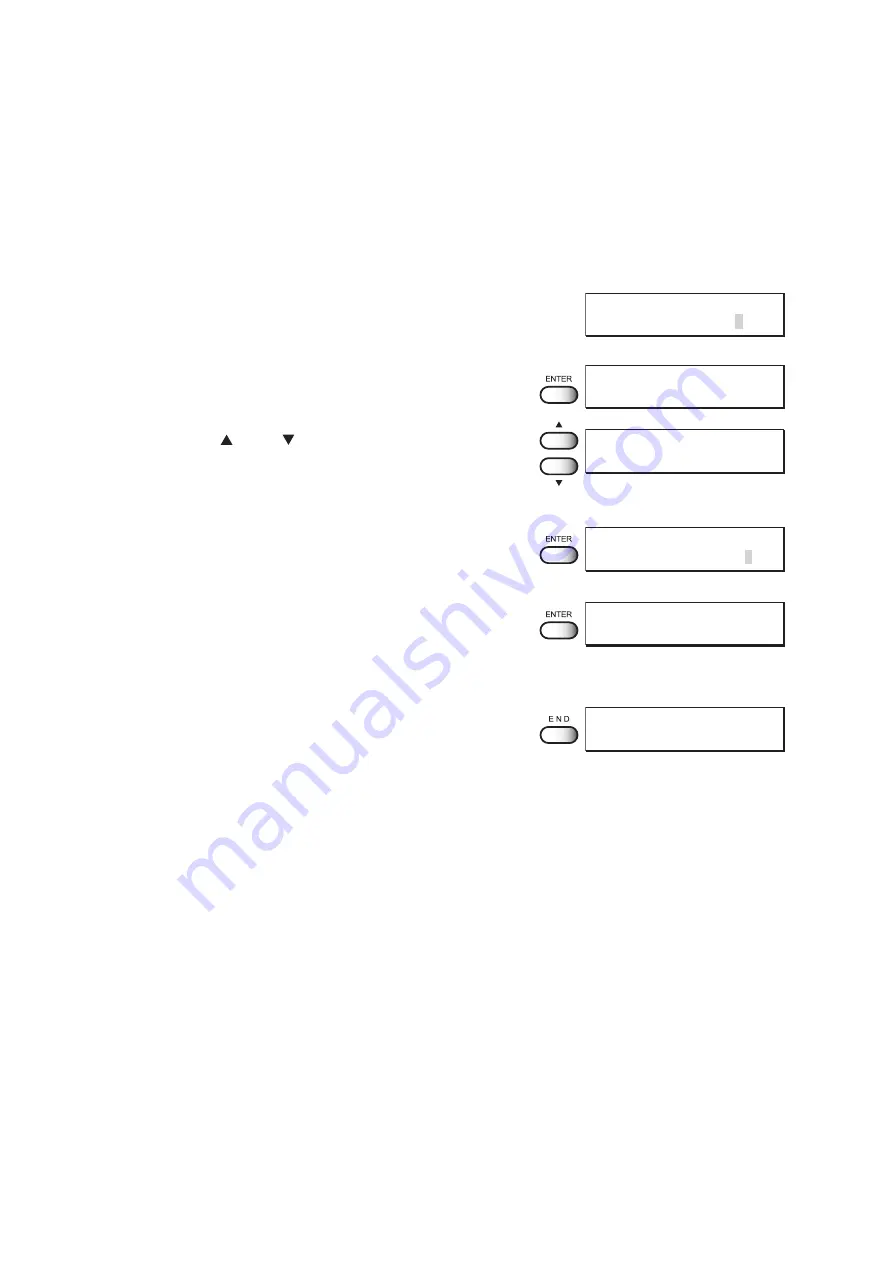
- 3.30 -
RESETTING PLOTTING CONDITIONS BY TYPE [SETUP RESET]
This function resets the current plotting conditions to the factory-set plotting conditions.
Execute this function for each of the types of set plotting conditions.
STEP
1.
Select a type.
(See page 3.4). Here, select [Type.1].
2.
Push the [ENTER] key.
3.
Push the [ ] and [ ] key until the display
gives the indication [SETUP RESET].
4.
Push the [ENTER] key.
5.
Push the [ENTER] key.
The current plotting conditions are reset to the factory-set
plotting conditions.
6.
Push the [END] key twice, and the menu returns
to the LOCAL mode.
SET UP
SELECT : TYPE.1
TYPE.1
PRINT MODE
< ent >
TYPE.1
SETUP RESET
< ent >
TYPE.1
RESET
: ent
TYPE.1
SETUP RESET
< ent >
<< LOCAL >>
width : 1272mm
Содержание JV4 Series
Страница 2: ......
Страница 149: ......
Страница 150: ...D200571 2 60 16022006...
Страница 151: ......
Страница 152: ...PrintedinJapan MIMAKI ENGINEERING Co Ltd 2006...






























