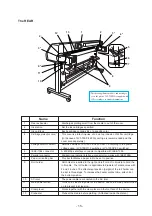- 1.6 -
Operation Panel
The operation panel that is used to operate the device.
Display
Displays a set item, a guidance
error, etc.
POWER lamp
It lights up (in green) when the
power to the device is turned on.
[DATA CLEAR] key
Erase the data has been received.
[REMOTE] key
Change the operation mode
between the REMOTE mode and
the LOCAL mode.
[ENTER] key
Used to move to the lower-level menu
and establish the settings.
JOG keys [ ] [ ] [ ] [ ]
They are used to shift the carriage
and the media under the LOCAL
mode. In addition they are used to
select a set value.
[HEATER] key
Used to set the temperature of
the printer heater and preheater
and check the current tempera-
ture of the platen.
[FUNCTION] key
Enter to the setting function menu.
[END] key
Used to cancel the last set item that
has been input or to return to the
previous setting menu.
[TEST & CLEANING] key
Plots the test pattern for checking
Nozzle clogging, and performs
head cleaning when ink clogging
occurs.
Functions of the JOG keys
Each of the JOG keys varies in function according to the time at which it is used.
The functions of the JOG keys are explained below.
Before the detection of a
media
Detects the width and
length of the media.
Detects the width and
length of the media.
When selecting a
function
Restores the last previous
function.
Moves to the next function.
After the detection of a
media
Shifts the carriage to the
left.
Shifts the carriage to the
right.
Shifts the media away from
you.
Moves the media toward
you.
When inputting a choice
selected among several
alternatives
Selects the next value.
Selects the last previous
value.
Содержание JV3-130SPII
Страница 2: ......
Страница 34: ...1 16...
Страница 66: ...2 32...
Страница 92: ...4 16...
Страница 149: ......
Страница 150: ...Printed in Japan MIMAKI ENGINEERING CO LTD IT FW 7 5...