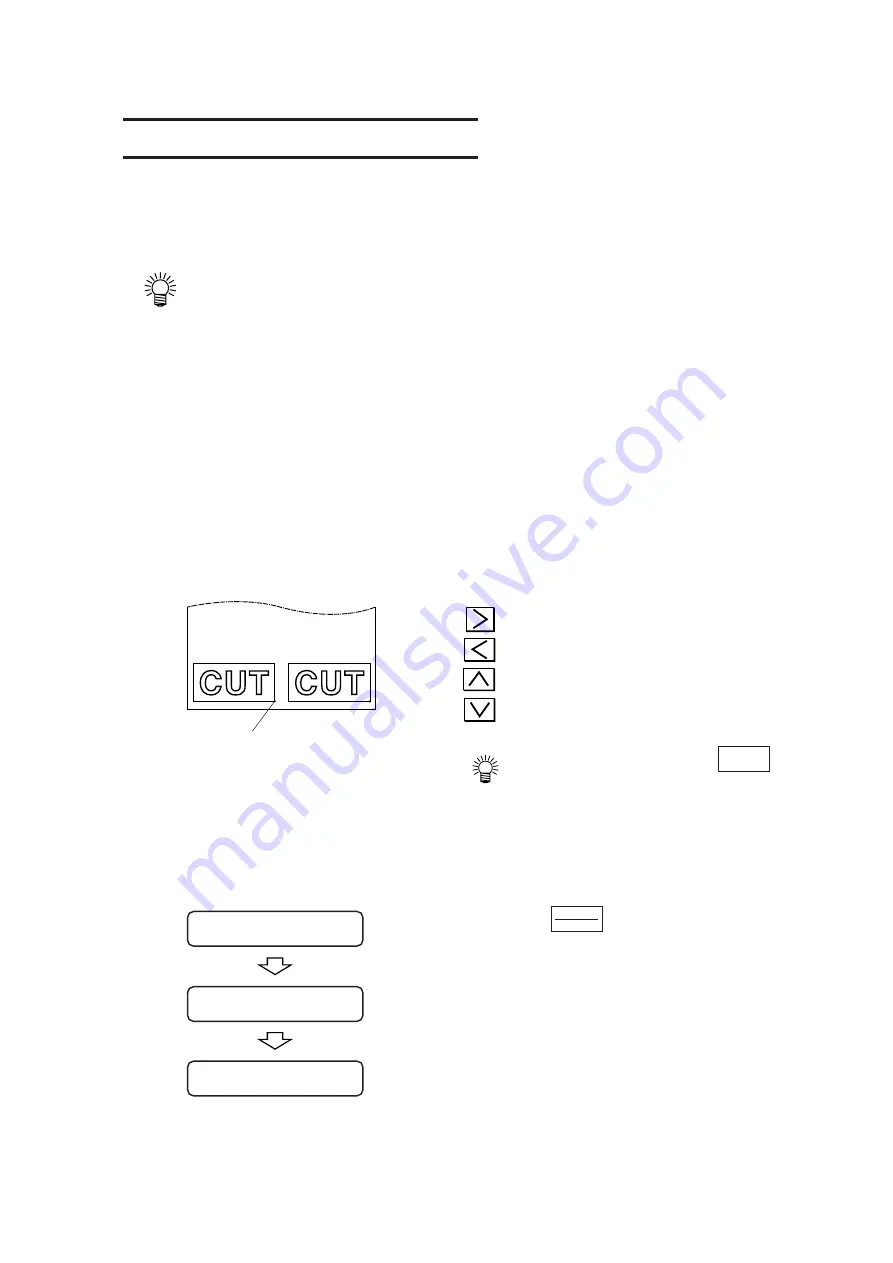
– 2.26 –
STARTING CUTTING (PLOTTING)
After the completion of loading of a tool and sheet and establishment of tool conditions, you can
start cutting (plotting).
•
Check up the following settings before executing cutting (plotting).
Setting of the origin (see page 2.26)
Priority of commands (see page 3.24)
Setting of communication conditions (see page 3.18)
Setting an origin
The origin is a reference point of data to be cut (plotted).
To start cutting (plotting), be sure to specify an origin in prior.
1) Move the head to a point that is speci-
fied as an origin.
: Moves the head to the right.
: Moves the head to the left.
: Moves the sheet away from you.
: Moves the sheet toward you.
• Every time you press the
key, the tool will go up and come
down alternately. This helps you
to set an origin at a correct position
with accuracy.
2) Press the
key to enter the ori-
gin.
After the effective cutting area appears on the
LCD, tool conditions will appear there.
TOOL
SELECT
New origin
ENTER
HOLD
A =
****
B =
****
CUT1 20 050 0.30
**
ORIGIN
**
Содержание CG-100EX
Страница 2: ......
Страница 50: ...2 28...
Страница 92: ...3 42...
Страница 100: ...4 8...
Страница 104: ...A 4 SAMPLE OF OUTPUT Dump list 8 bit parallel interface RS 232C interface...
Страница 105: ...A 5 List...
Страница 108: ...A 8 D200370 1 20 14042003...
Страница 109: ......
Страница 110: ...Printed in Japan D200370 MIMAKI ENGINEERING CO LTD...






























