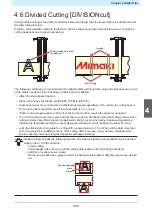Chapter 4 Helpful Tips
108
4.4 Expanding the Cutting Area
[EXPANDS]
The cutting (printing) area can be expanded to reduce non-printing areas. (Expand function)
Expanding the cutting area allows non-printing areas at the front and sides to be reduced by 10 mm.
Left pinch roller
EXPANDS: OFF
EXPANDS: ON
Right pinch roller
1
Press the [FUNCTION] key in local mode.
2
Use
to select [SET UP], then press the [ENTER/HOLD] key.
3
Use
to select [EXPANDS], then press the [ENTER/HOLD] key.
4
Use
to select [ON], then press the [ENTER/HOLD] key.
5
Press the [END] key several times to exit.
• Enabling expand mode may result in paper jamming if excessive pressure is applied.
• If line correction is not performed, the cutting blade may move off the edge of the sheet,
causing paper jamming or damaging the cutting blade or machine.
• Cutting quality will be reduced if the cut part is fed by the pinch rollers.
• Register marks may not be correctly detected if the pinch rollers move over the register
marks during register mark detection.
• Repeat sheet detection if the expand setting was changed after sheet detection.
Содержание CG-100AR
Страница 39: ...Chapter 1 Before Using This Machine 39 2 Shut down the computer connected to the machine 1 ...
Страница 76: ...Chapter 2 Cutting 76 ...
Страница 98: ...Chapter 3 Cutting Data with Register Marks 98 ...
Страница 131: ...Chapter 4 Helpful Tips 131 4 Press the END key several times to exit 4 ...
Страница 132: ...Chapter 4 Helpful Tips 132 ...
Страница 133: ...Chapter 5 Settings This chapter Describes the individual settings FUNCTION 134 SET UP 135 ...
Страница 150: ...Chapter 6 Maintenance 150 ...
Страница 158: ...Chapter 7 Options 158 ...
Страница 178: ...Chapter 9 Appendix 178 ...
Страница 182: ...MEMO ...
Страница 184: ... MIMAKI ENGINEERING CO LTD 2022 MM FW 1 0 ...