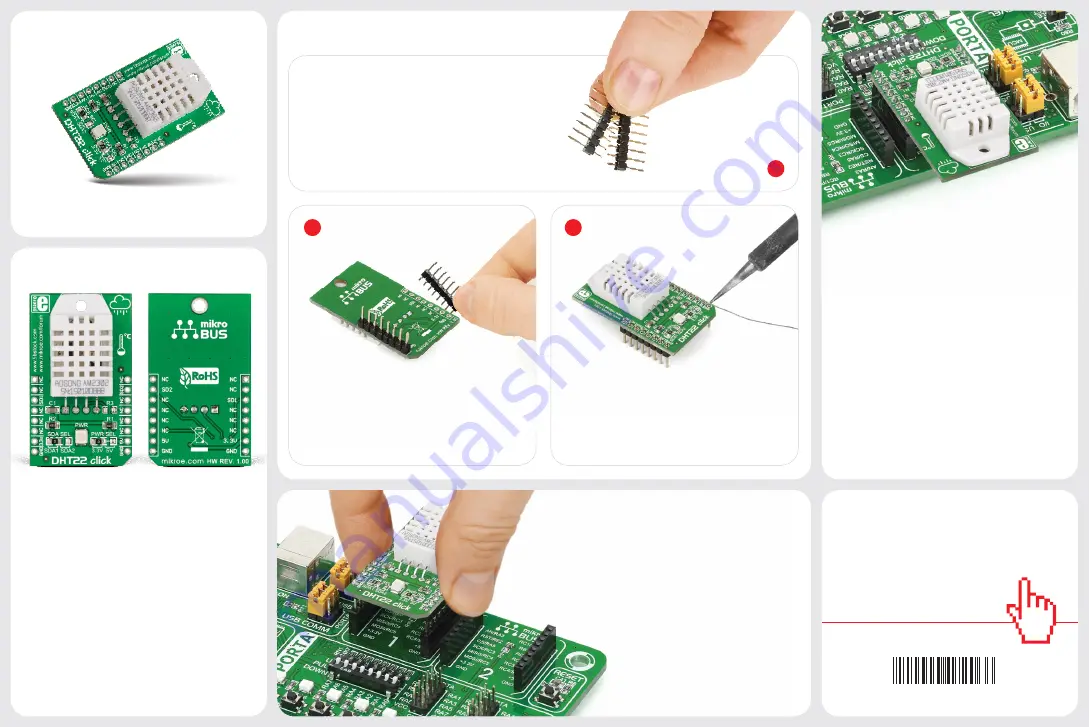
2
3
0100000072066
DHT22 click
™
manual
ver 1.00
click
™
BOARD
www.mikroe.com
2. Soldering the headers
1. Introduction
3. Plugging the board in
Once you have soldered the headers your
board is ready to be placed into the desired
mikroBUS
™
socket. Make sure to align the
cut in the lower-right part of the board with
the markings on the silkscreen at the
mikroBUS
™
socket. If all the pins
are aligned correctly, push the
board all the way into the socket.
Turn the board upward again. Make sure
to align the headers so that they are
perpendicular to the board, then solder
the pins carefully.
Turn the board upside down so that
the bottom side is facing you upwards.
Place shorter pins of the header into the
appropriate soldering pads.
Before using your click
™
board, make sure
to solder 1x8 male headers to both left
and right side of the board. Two 1x8 male
headers are included with the board in
the package.
4. Essential features
The DHT22 click
™
temperature and
humidity sensor can detect temperatures
between -40 and 80 degrees centigrade
with a half a degree precision (0.5C).
The relative humidity measurement from
0–100% is accurate within 2%. Both
relative humidity and temperature data
signals have a 16Bit resolution. To get
accurate data you should set up the interval
between individual sensor readings at
least two seconds apart.
1
DHT22 click
™
is a temperature and
humidity measurement board carrying
the AM2302 sensor (also known as
DHT22). It’s a low cost reliable sensor
that communicates with the target board
microcontroller through a single Serial
Data Line. You can choose between
the mikroBUS
™
CS or INT pins for
communicating with the target board
microcontroller. The board is designed to
use either a 3.3V or a 5V power supply.
DHT22
click
™




















