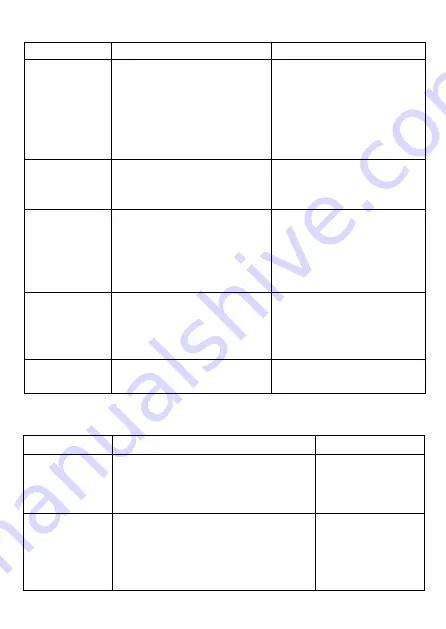
20
Video Mode Setup Options
Menu
Definitions
Function
Video
Resolution
Set resolution of video
capturing.
【
4K 30fps
】
/
【
3.2K
30fps
】
/
【
2.7K 30fps
】
/
【
1080P 60fps
】
/
【
1080P 30fps
】
/
【
720P
90fps
】
/
【
720P 60fps
】
/
【
720P 30fps
】
Recording
Sound
Activate or deactivate
sound recording for
video capturing.
Press the
【
OK
】
button to activate or
deactivate it.
Time-lapse
Activate or deactivate
time-lapse movie
capture mode and
choose interval time of
lapse.
【
Close
】
/
【
0.5s
】
/
【
1s
】
/
【
2s
】
/
【
5s
】
/
【
10s
】
/
【
30s
】
/
【
60s
】
Loop
Recording
Activate or deactivate
loop recording mode
and choose video clip’s
recording times.
【
Close
】
/
【
2minutes
】
/
【
3minutes
】
/
【
5minutes
】
Slow
Motion
Select resolution of
slow motion recording.
【
1080P 60fps
】
/
【
720P
90fps
】
Photo Capture Mode Setup Options
Menu
Definitions
Function
Photo
Resolution
Set resolution of photo
capturing.
【
2M
】
/
【
5M
】
/
【
8M
】
/
【
12M
】
/
【
16M
】
Timed
Set countdown timer. After
press shutter, timer counts
down, when down to 0, camera
will take a photo and stop.
【
Close
】
/
【
3s
】
/
【
5s
】
/
【
10s
】
/
【
20s
】



























