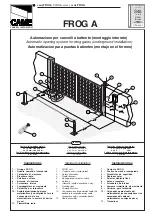MM560 Installation Instructions
30
15
FUSE
BAT
T+
BAT
T-
1 2
3
4
ON
ST
AT
US
LE
A
RN
R
M
T
RECEIV
ER
LEAR
N
M
AST LI
M
IT
LEAR
N
SL
V LI
M
IT
S3
S4
ALM
S2
OF
F
SOF
T
ST
A
RT
OF
F
W
ARN
IN
G
O
FF
O
PEN
P
ULL
SL
V
O
PEN
D
LY
.
M
OD
E1
OF
F
M
OD
E2
OF
F
ON
ON
PUSH
SIM
UL
T.
ON
ON
12
0
MI
N
MA
X
CHA
RGIN
G
PWR
IN
GT
O
RCVR.
WH
T
BL
U
BR
N
OR
G
RED
BL
K
GRN
WH
T
BL
U
BR
N
OR
G
RED
BL
K
GR
N
COM
GRN
BLK
RE
D
CY
CLE
SA
FET
Y
EXIT
SH
ADO
W
OPE
N
ED
GE
COM
G
TO
TR
AN
SF
LOCK
PWR
A
U
X
RLY
POW
ER
IN
PUT
S
CONTR
OL
IN
PUT
S
MASTE
R C
ABLE
SL
AVE C
ABLE
CON
TR
OL IN
PUT
S
AUT
O
CL
OSE
TIME
ST
A
LL
FO
RC
E
CL
OS
E
ED
GE
18
VA
C
or
SOL
A
R
G
TO
LO
CK
AU
X
1
2
3
4
5
6
7
1 2 3 4
ON
STATUS
LEARN RMT
LEARN
MAST LIMIT
S3
S2
OFF
SOFT START OFF
WARNING OFF
OPEN PULL
SLV OPEN DLY.
MODE1 OFF
MODE2 OFF
ON
ON
PUSH
SIMULT.
ON
ON
120 MIN
MAX
AUTO CLOSE TIME
STALL FORCE
5
2
1
15
6
Release the remote button, then release the “LEARN RMT”
button. The new code is now programmed.
Fill in boxes below
with your transmiter code for your records.
Replace control box cover.
Example
1 2 3 4 5 6 7 8 9
Fill In Code For Your Records
1 2 3 4 5 6 7 8 9
CONNECTING ADDITIONAL DEVICES
Mighty Mule strongly recommends the use of additional obstruction detection devices however we do not
endorse any specific brand names. Only use products that are listed to be in compliance with any applicable
UL safety standards and national and regional codes.
PLEASE NOTE: Contact sensors, non-contact sensors, shadow loops, etc. are not included with the Mighty
Mule. Refer to the sensor manufacturer’s instructions for information about installing accessory devices.
The Mighty Mule ONLY accepts accessory devices with normally open dry contact outputs.
Make sure the operator power switch is turned OFF before connecting ANY
device wiring to the terminals of the controller. Unplugging the transformer
does not turn power to the operator off.
WARNING
WARNING: Changes, modifications or adjustments not expressly
approved by GTO Access Systems, LLC could void the user’s authority
to operate this equipment. There Are No User Serviceable Parts.
NOTICE: This equipment has been tested and found to comply with the limits for a Class B digital device, pursuant to part 15 the FCC. These limits are designed to provide reasonable protection against
harmful interference in a residential installation. This equipment generates, uses and can radiate radio frequency energy and, if not installed and used in accordance with the instructions, may cause
harmful interference to radio communications. However, there is no guarantee that interference will not occur in a particular installation. If this equipment does cause harmful interference to radio or
television reception, which can be determined by turning the equipment off and on, the user is encouraged to try to correct the interference by one or more of the following measures:
—Reorient or relocate the receiving antenna.
—Increase the separation between the equipment and receiver.
—Connect the equipment into an outlet on a circuit different from that to which the receiver is connected.
—Consult the dealer or an experienced radio/TV technician for help.
This device complies with Part 15 of the FCC Rules. Operation is subject to the following two conditions: (1) This device may not cause harmful interference, and (2) this device must accept any
interference received, including interference that may cause undesired operation.