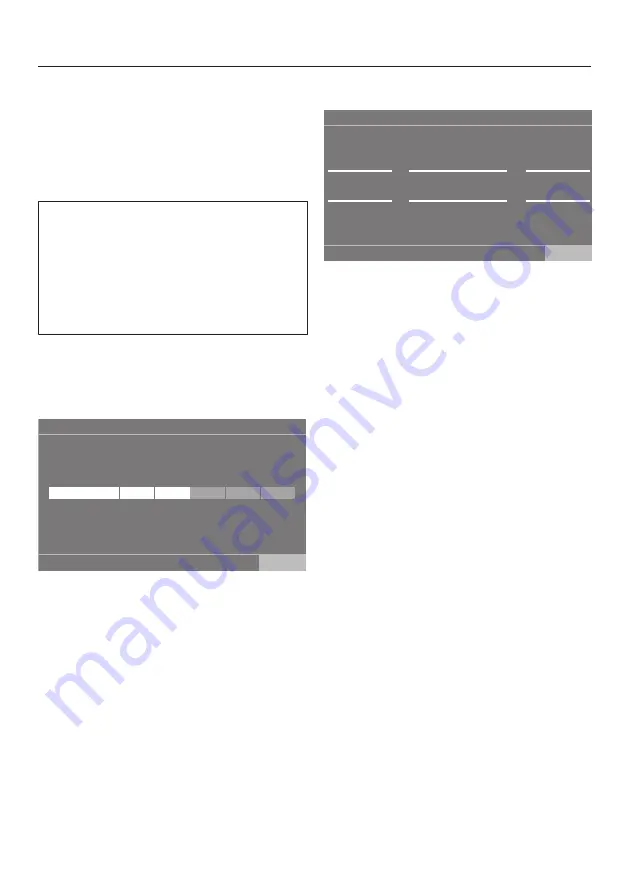
Initial commissioning
25
Reference to external appli-
ances
A reference to external hardware ap-
pears.
Confirm with the
OK
sensor.
Before initial commissioning, connect
the XCI box or slide a communication
module into the slot on the back of the
tumble dryer. The tumble dryer must
be disconnected from the mains be-
fore this is carried out. Then start the
commissioning process.
Setting the display brightness
You will be asked to select the bright-
ness of the display.
OK
Display brightness
Darker
Brighter
Touch the segment bars until you
reach the required level of brightness.
The selected brightness level will be
highlighted orange.
Confirm with
OK
.
The display will change to the next set-
ting.
Setting the date
OK
Date
21
22
24
25
2021
2020
2019
23
July
August
September
June
May
2018
Place your finger on the value that
you want to change and move your
finger in the direction you want.
Once all values have been selected,
confirm with the
OK
sensor.
The display will change to the next set-
ting.
Содержание PDR 908 HP Marine
Страница 104: ......
Страница 105: ......
Страница 106: ......
Страница 108: ...M Nr 11 257 550 00 en GB PDR 908 HP Marine ...
















































