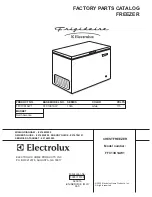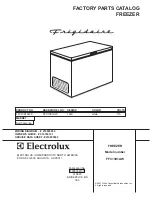Selecting further settings
42
As soon as the
symbol goes out in
the display after 3 seconds, Sabbath
mode is switched on.
Switch off Sabbath mode after the
Sabbath has passed.
Switching off Sabbath mode
Touch the settings sensor to leave
Sabbath mode.
The temperature will appear in the
display and the interior lighting will
come on.
Filter replacement indicator
The appliance is not supplied with
filters with holder KKF-FF (Active
AirClean). These are available to
purchase separately (see “Optional
accessories”).
After fitting filters, the filter replacement
indicator has to be activated.
You will be reminded to replace the
filters after approx. 6 months (see
“Cleaning and Care - Replacing the
charcoal filters”). The
symbol will
light up in the display.
After replacing the filter(s), the counter
must be reset. The indicator will then go
out.
Activating the filter replacement
indicator or resetting the counter
Touch the settings button.
All symbols available for selection will
appear in the display and the
symbol flashes.
Press the buttons for setting the
temperature (
or
) as often as
necessary until the
symbol
flashes.
Содержание KFN 37452 iDE
Страница 116: ...M Nr 10 952 820 01 en GB KFN 37452 iDE ...