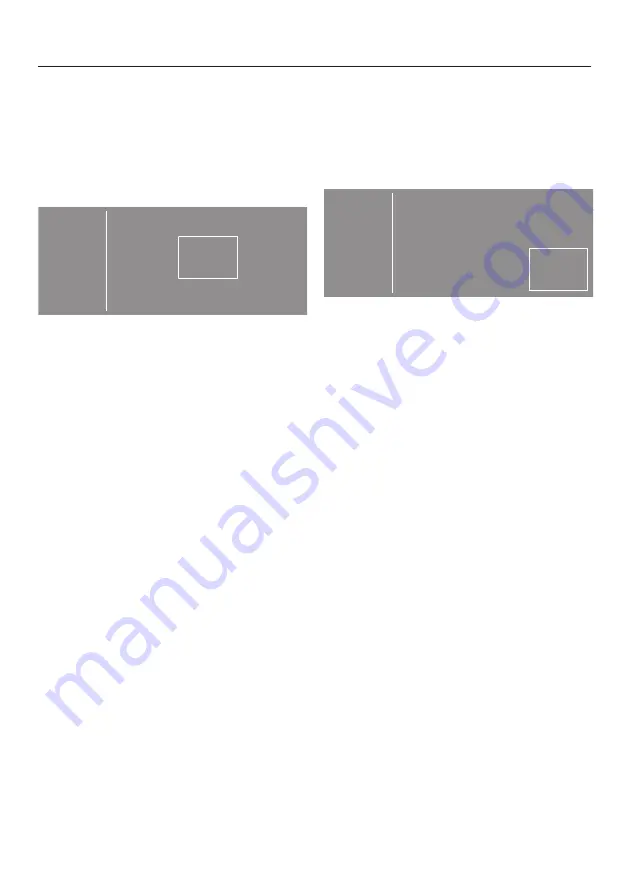
4. Selecting programme settings
28
Selecting the temperature
You can alter the preset temperature of
certain programmes.
Touch the
Temperature
sensor.
The following will appear in the display:
Temp.
40°C
60°C
30°C
Select the desired temperature.
The selected temperature is marked
with a frame.
Selecting the spin speed
You can alter the preset spin speed.
Touch the
Spin speed
sensor.
The following will appear in the display:
Spin speed
800
1000
400
0
1200
1400
Select the spin speed you want.
The selected spin speed is marked with
a frame.
Содержание 51508264IRL
Страница 92: ......
Страница 93: ......
Страница 94: ......
Страница 96: ...M Nr 11 881 460 00 en GB PWM 508 Mop Star 80 ...
















































