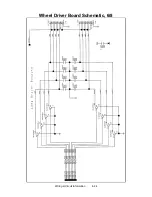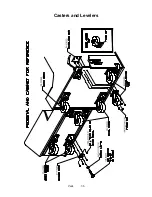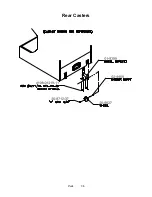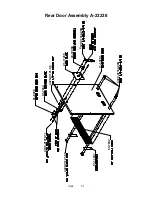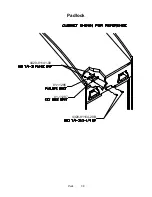Servicing
5-7
•
Gear Shift
Switch off power to the VGM. Unlock and remove the rear door. Disconnect the two cables from the
back of the shifter. At the front of the shifter, remove shift plate mounting screws. Lift the shifter up
and out of the player panel.
•
Hard Disk Drive
CAUTION:
Hard disk drives are very fragile! Handle them with care. Keep disk
drives away from magnets, heat and vibration. Don’t move a VGM with the power
on.
CAUTION:
Don’t stack or drop hard disk drives. Use an anti-static bag and an
approved shipping container to return the drive to your distributor.
CAUTION:
Static electricity builds up on your body. This static can damage or
destroy sensitive circuits.
Before
touching or handling electronics, discharge static
electricity by touching the power supply chassis.
Switch off power to the VGM. Unlock and remove the rear door. Remove the back of the Arcade
Computer. Disconnect the DC power cable from the hard drive. Unplug the ribbon cable from the hard
drive. Leave the other end of the cable attached to the CPU Board. Remove the drive mounting
screws. (Don’t remove the drive-mounting bracket.) Lift the drive out of the cabinet. Save the
mounting screws for reuse in future hard drive installations. When returning a hard drive to your
distributor, pack it in an anti-static bag. Box the drive in approved shipping container 08-8068.
REINSTALLATION.
Before mounting the hard drive in its bracket, install the drive mounting screws.
To avoid damage during installation, mount the hard drive in the brackets before connecting cables.
After a driver plays one game, the new drive copies data from other linked VGMs.
Important! The
data won’t copy
if players are actively driving. Files transfer only when all VGMs return to Attract
Mode
.
•
MagicBus
Interface Board
Switch off power to the VGM. Unlock and open the rear door. Extract the harnesses from the board
connectors. The MagicBus Board mounts to the left cabinet wall. Remove mounting screws from the
board. Lift the board out of the cabinet. During reinstallation, tighten the screws: Start at the board’s
center and work toward the outer edge. If you aren’t reinstalling the board, store it in an anti-static bag
and protective container.
•
Marquee Glass and Fluorescent Tube
Switch off power to the VGM. Unscrew and remove the marquee glass retainer. Lift off the glass
panel and artwork to expose the interior of the light box. The fluorescent lamp requires a quarter turn
for removal.
Содержание Offroad Thunder
Страница 3: ...iii...
Страница 4: ...iv...
Страница 15: ...Operation 2 1 2 52 7 81 5 TM 37 5 OPERATION NOTICE The term VGM refers to the video game machine...
Страница 20: ...Operation 2 6 NOTES...
Страница 60: ...Diagnostic Audit Adjustment Menu System 3 40 NOTES...
Страница 63: ...Wiring Circuit Information 4 3 Power Wiring Diagram...
Страница 64: ...Wiring Circuit Information 4 4 Cabinet Wiring Diagram...
Страница 65: ...Wiring Circuit Information 4 5 Player Panel Wiring Diagram...
Страница 71: ...Wiring Circuit Information 4 11 BB12 Audio Amplifier Board Schematic 1 4...
Страница 72: ...Wiring Circuit Information 4 12 BB12 Audio Amplifier Board Schematic 2 4...
Страница 73: ...Wiring Circuit Information 4 13 BB12 Audio Amplifier Board Schematic 3 4...
Страница 74: ...Wiring Circuit Information 4 14 BB12 Audio Amplifier Board Schematic 4 4...
Страница 79: ...Wiring Circuit Information 4 19 Wheel Driver Board Schematic 1 8...
Страница 80: ...Wiring Circuit Information 4 20 Wheel Driver Board Schematic 2 8...
Страница 81: ...Wiring Circuit Information 4 21 Wheel Driver Board Schematic 3 8...
Страница 82: ...Wiring Circuit Information 4 22 Wheel Driver Board Schematic 4 8...
Страница 83: ...Wiring Circuit Information 4 23 Wheel Driver Board Schematic 5 8...
Страница 84: ...Wiring Circuit Information 4 24 Wheel Driver Board Schematic 6 8...
Страница 85: ...Wiring Circuit Information 4 25 Wheel Driver Board Schematic 7 8...
Страница 86: ...Wiring Circuit Information 4 26 Wheel Driver Board Schematic 8 8...
Страница 99: ...Parts 7 3 Cabinet Rear View 01 10714 03 8326...
Страница 100: ...Parts 7 4 Cabinet Joining Details 4700 00033 00B 4701 00005 00 4320 01124 16 04 10112 4020 01100 20...
Страница 101: ...Parts 7 5 Casters and Levelers...
Страница 102: ...Parts 7 6 Rear Casters...
Страница 105: ...Parts 7 9 Padlock 4320 01164 20B 01 11287 01 11286 4420 01141 00...
Страница 106: ...Parts 7 10 Coin Door Assembly See Coin Door Application Table for Assembly Number...
Страница 107: ...Parts 7 11 Pushbutton Assembly 20 9663 XX 20 10129 5 24 8880 24 8828...
Страница 110: ...Parts 7 14 Optional Bill Validator...
Страница 111: ...Parts 7 15 Cabinet Components...
Страница 113: ...Parts 7 17 Casters and Leg Levelers...
Страница 114: ...Parts 7 18 Throttle Assembly 20 10135 5014 12909 00...
Страница 115: ...Parts 7 19 Fluorescent Lamp Assembly A 22506 20 10444 04 11241 1 24 8809 20 10481 2...
Страница 117: ...Parts 7 21 Arcade Computer Mechanical Components...
Страница 131: ...Parts 7 35 Line Cord Installation Bracket AC Plug Assembly A 23089...
Страница 149: ......