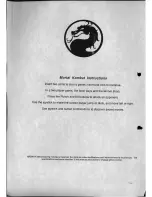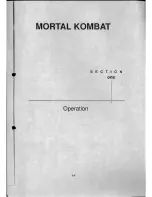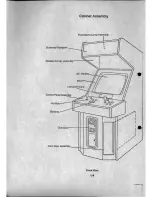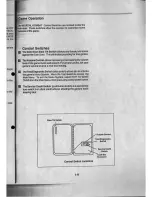Содержание Mortal Kombat
Страница 1: ......
Страница 3: ...I MORTAL KOMBAT...
Страница 5: ...MORTAL KOMBAT Operation 1 1 SECTION one...
Страница 27: ...MORTAL KOMBAT Parts 2 1 SECTION two...
Страница 32: ...o 1l1i O I 11111 3 tillf L U I94 QOJOI Q o A 13234 40025 CPU Board Assembly o 2 6 o o...
Страница 34: ...A 14732 40025 Sou nd Board Assembly 2 8...
Страница 36: ......
Страница 37: ...MORTAL KOMBAT SECTION three Schematics and Wiring Diagrams...
Страница 41: ...I J IT 9 i I d I T l J r eJ i J Q l i h P I CD l 0 lei Il 0 1 c t 3 5 _ SO 1 i I I...
Страница 42: ...I J 1 I r l 3 6...
Страница 43: ...lQ Q om 3 7...
Страница 44: ...i D 0 r JCD Q UII 3 8...
Страница 46: ...CD CD Ql D UW I u l WUIJ 3 I rwIIlIT IT 9 ifff 3 10 10000 u U...
Страница 47: ...1 I _ r I 0 0 0 Q o Q om i 0 I I i i I L 0 L _ J I j 1 j I a c __ J i l r r r J 1 I I 3 11 i I I O l j...
Страница 48: ...i J t t CD o co n 1 1m o 38o o 11I111 r mlill _ IIIIIII 3 12 103S80...
Страница 51: ...CD i 0 Ja Il 0 1 i j j j J j j I_ O 1 J 9 9 OJ l 3 15...
Страница 52: ...U 0 N CD 11 11 0 1 3 16...
Страница 53: ...P i I i I I s J I 5 i r O r r 0 I c II 1 1 Sr j i J S JjjjjJi i U T 0 M T Ql D UCI 3 17...
Страница 54: ...I j o 3 18...
Страница 55: ...o g CD o It 0 3 19 0 _ f fGrft n _tnnn...
Страница 56: ...IL I W i 0 GI Q O J 3 20 _ t a _ r llll _ o 0 1 _ 0 c 0 0 o 0 o u...
Страница 58: ...5 n u 5 n 6 U19 6 II n 7 7 It 1 1 n 8 Sound Board Sheet 1 of 4 8 0 c B A 3 21...
Страница 59: ...5 5 u z 6 u 6 7 8 D c T B I A Sound Board Sheet 2 of 4 7 8 3 22...
Страница 60: ...1 2 D H rr c I 5 B t A 1 2 3 rr rr I 0 3 It rr 4 4 Ute...
Страница 61: ...7 ZZ I1 1 o c B A 1 H l I f 1 2 I I 2 I U tt 06 U 3 i H 3 4 fl V 4...
Страница 62: ...5 6 5 6 7 8 D 3 23...