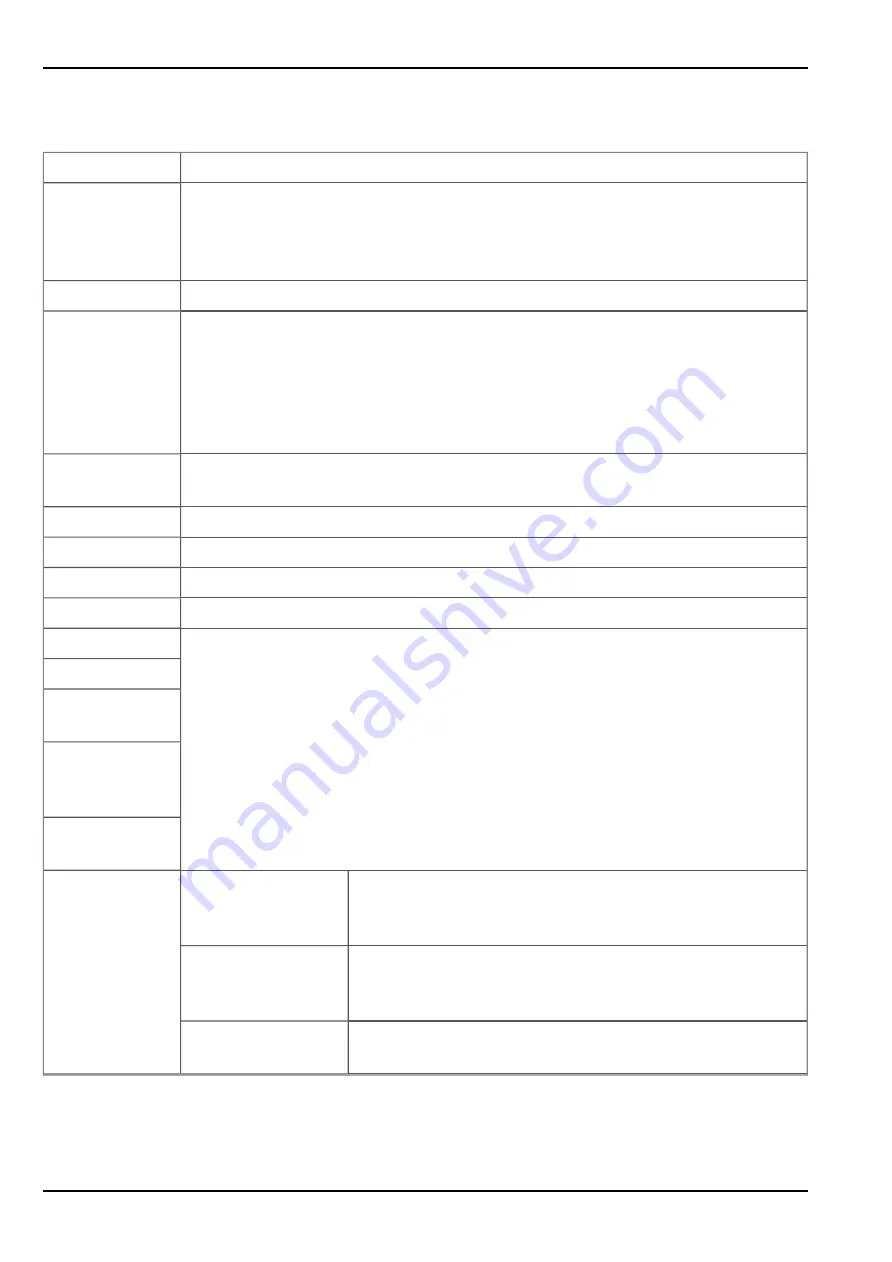
10.2.2.2 Measurement instrument
Customer
Name of the customer to whom the measurement instrument is assigned
Tags
List of the tags that are already assigned to the measurement instrument. This
assignment can be cancelled by clicking on the cross next to the title of the tag.
The input screen for assigning the tags is opened by clicking on the plus symbol.
This enables existing tags to be assigned and new tags to be created.
Serial number
Serial number of the instrument
Instrument class The instrument class of the site and instrument must match for an instrument to
be able to be connected to a site. Once the instrument has been created via the
server interface, the instrument class can only be changed up until the first
connection of the instrument to the server. If an instrument class, that does not
match the actual class of the instrument, is selected when the instrument is
created it is automatically corrected during the first connection.
Telephone
number
Telephone number of the SIM card. The control SMS messages (e.g. wakeup) are
sent to this number. Format: +43555837465
Instrument flags Additional information regarding the instrument class (for internal use)
Firmware version Current software version installed on the measurement controller
Modem version Current software version installed on the modem controller
OS version
OS version of the modem
Last connection In each case, the last time stamp of the affected operation
Last wakeup
Last
disconnection
Last
transmission
error
Last Aloha
connection
Script sync
Productive
If the application script installed on the device and saved
on the server do not match, the application script saved on
the server is loaded in to the device.
Development (sync) The application script on the device and server are
synchronised. The one with the latest time stamp is
transferred to the other one.
Development (no
sync)
The application script on the device and server are not
synchronised.
82
Rev. 02
Содержание 305001
Страница 2: ......
Страница 8: ......
Страница 9: ...Chapter 2 Declaration of conformity Chapter 2 Declaration of conformity Rev 02 9 ...
Страница 10: ......
Страница 11: ...Chapter 3 Ex certification Chapter 3 Ex certification Rev 02 11 ...
Страница 12: ...12 Rev 02 ...
Страница 13: ...Chapter 3 Ex certification Rev 02 13 ...
Страница 14: ......
Страница 26: ......
Страница 38: ......
Страница 64: ......
Страница 84: ......
Страница 106: ......
Страница 108: ......
Страница 126: ......














































