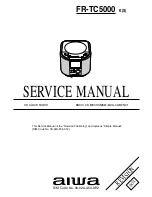SA.45s Chip-Scale Atomic Clock
SA.45s CSAC User Guide Revision D
9
To apply a frequency correction from the main panel of CSACdemo, select relative or absolute from the
pull down menu and enter the desired steering into the Adjust field in ×10 .
–15
The following screen shot shows an example where an absolute correction of –100000 × 10 is
–15
entered. The correction is applied to the CSAC when
is selected.
Apply
Figure 5 • Absolute Frequency Adjustment
As shown in the previous screen shot, after
is clicked, the correction is applied to the CSAC and
Apply
the value of Steer changes (on the next polling update) to indicate the internal correction of –100 × 10
–12
.
The following screen shot shows an example of relative frequency tuning after absolute steer is reset to
0. In this example, each time
is clicked, an additional correction of –100000 × 10 is applied to
Apply
–15
the CSAC. In this screen shot,
is clicked a total of four times. The resultant value of Steer is –400 ×
Apply
10 .
–12
Figure 6 • Relative Frequency Adjustment
3.3.6.1
Frequency Calibration
The internal frequency calibration of the CSAC is set prior to shipment. It is sometimes desirable (and
likely) that the calibration needs to be updated from time to time to remove cumulative frequency aging
offsets.
Calibration of the CSAC is a two-step process. First, the CSAC is steered onto frequency, either through
Содержание SA.45s
Страница 1: ...User Guide SA 45s Chip Scale Atomic Clock...