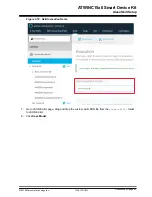Figure 8-5. Setting Up the Path Variable
8.4
Python Package Manager
Perform the following steps to use Python Package Manager (PyPM) to install the required packages:
1.
Locate
requirements.txt
in the
directory.
2.
Open the Start menu and search for 'cmd.'
3.
Right-click on 'Command Prompt' and select 'Run as Administrator.'
4.
In command prompt, navigate to the directory and run the following command:
pip install –r
requirements.txt
.
ATWINC15x0 Smart Device Kit
Appendix A: Software Installation
©
2019 Microchip Technology Inc.
User Guide
DS50002885A-page 72