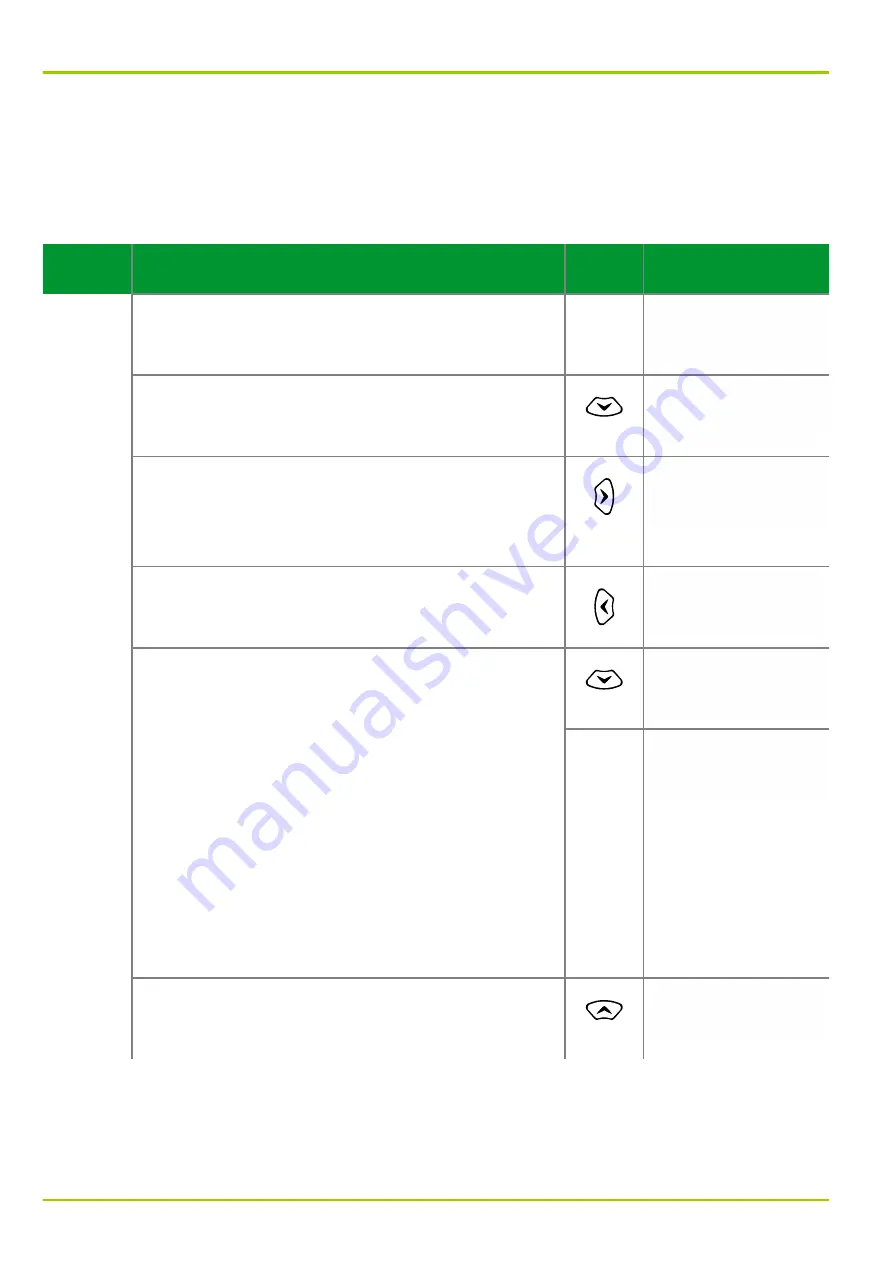
6.11.6.2
Readout of the Monitoring Signal Memory
If the unit detects an internal fault in the course of internal self-monitoring
routines or if it detects power system conditions that prevent flawless functioning
of the unit, then an entry is made in the monitoring signal memory. A maximum
of 30 entries is possible. After that an “overflow” signal is issued.
Control Step / Description
Control
Action
Display
Step 0
Select the entry point for the monitoring signal
memory.
Oper/Rec/MT_RC
Mon. signal record.
↓
Step 1
Press the “down” key to enter the monitoring signal
memory. The oldest entry is displayed.
Mon. signal record.
01.01.13 13:33 SFMON
Checksum error param
Step 2
Press the “right” key repeatedly to display the entries
one after the other in chronological order. If more than
30 monitoring signals have been entered since the last
reset, the “overflow” signal is displayed as the last
entry.
Mon. signal record.
01.01.13 10:01 SFMON
Exception oper. syst.
Step 3
Press the “left” key to display the previous entry.
Mon. signal record.
01.01.13 13:33 SFMON
Checksum error param
Step 4
If the “down” key is held down while a monitoring
signal is being displayed, the following additional
information will be displayed:
Mon. signal record.
01.01.13 13:33 SFMON
Checksum error param
●
First
Time when the signal first occurred
●
Updated
The fault is still being detected (Yes) or is no
longer detected (No) by the self-monitoring
function.
●
Acknowledged
The fault was no longer detected by the self-
monitoring function and has been reset (Yes).
●
Number
The signal occurred x times.
First: 13:33:59.744
Updated: Yes
Acknowledged: No
Number: 5
Step 5
Press the “up” key at any point within the monitoring
signal memory to return to the entry point.
Oper/Rec/MT_RC
Mon. signal record.
↓
P631
6 Local Control (HMI)
6-26
P631/EN M/R-11-C // P631-310-650
Содержание P631
Страница 2: ......
Страница 4: ......
Страница 7: ...Changes after going to press...
Страница 8: ......
Страница 16: ...P631 Table of Contents 8 P631 EN M R 11 C P631 310 650...
Страница 56: ...P631 2 Technical Data 2 28 P631 EN M R 11 C P631 310 650...
Страница 236: ...P631 3 Operation 3 180 P631 EN M R 11 C P631 310 650...
Страница 246: ...P631 4 Design 4 10 P631 EN M R 11 C P631 310 650...
Страница 266: ...P631 5 Installation and Connection 5 20 P631 EN M R 11 C P631 310 650...
Страница 276: ...6 8 Configurable Function Keys P631 6 Local Control HMI 6 10 P631 EN M R 11 C P631 310 650...
Страница 548: ...P631 10 Commissioning 10 10 P631 EN M R 11 C P631 310 650...
Страница 568: ...P631 12 Maintenance 12 8 P631 EN M R 11 C P631 310 650...
Страница 570: ...P631 13 Storage 13 2 P631 EN M R 11 C P631 310 650...
Страница 572: ...P631 14 Accessories and Spare Parts 14 2 P631 EN M R 11 C P631 310 650...
Страница 576: ...P631 15 Order Information 15 4 P631 EN M R 11 C P631 310 650...
Страница 582: ...P631 A2 Internal Signals A2 4 P631 EN M R 11 C P631 310 650...
Страница 608: ...P631 A4 Telecontrol Interfaces A4 18 P631 EN M R 11 C P631 310 650...
Страница 637: ......






























