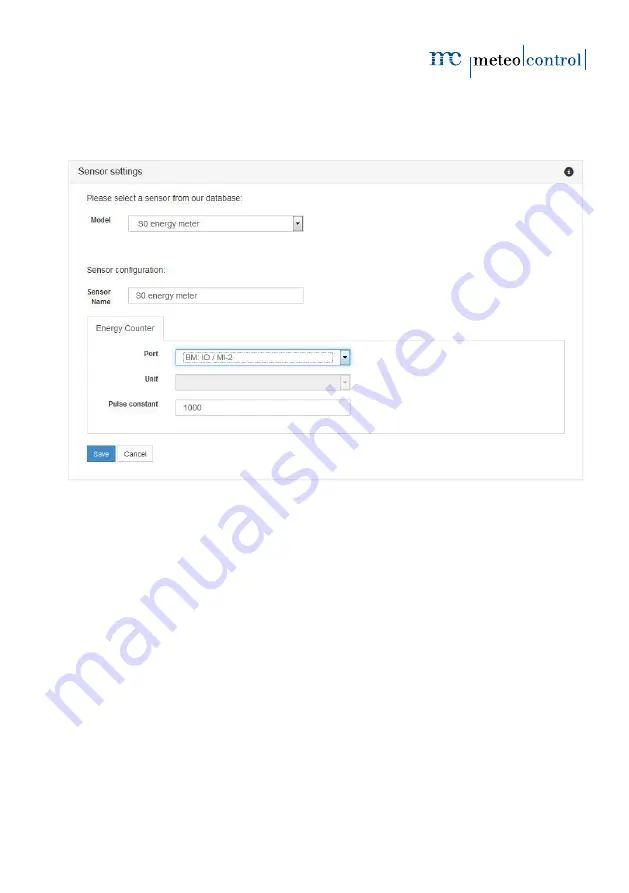
blue’Log X series
39| 52
8.2
Meters
1.
Navigate to the "Devices" area via the top navigation bar.
2.
Navigate to the "Meters" area via the left-hand navigation menu.
Fig. 22: Device websites: Add new meter
3.
Via the drop-down menu, select the option S0 energy meter. Further settings will
be made available in the configuration menu.
4.
If the meter to be connected is not included in the list yet, it can be added by
selecting a generic template with a subsequent manual configuration of the
template. Please check in the data sheet whether the meter is compatible.
5.
Enter a distinct “meter name” for easy identification of each recorded meter.
6.
Via the drop-down menu, select one of the eight ports provided (MI-1 to 4, DI-1 to
4) to which the meter is connected. If the blue’Log basic device was expanded by a
multi I/O MX module, further ports will be available in this selection.
Содержание blue'Log X Series
Страница 1: ...blue Log X series X 1000 X 3000 Operating manual Version 20150201...
Страница 54: ...52 52 blue Log X series...
Страница 55: ......






























