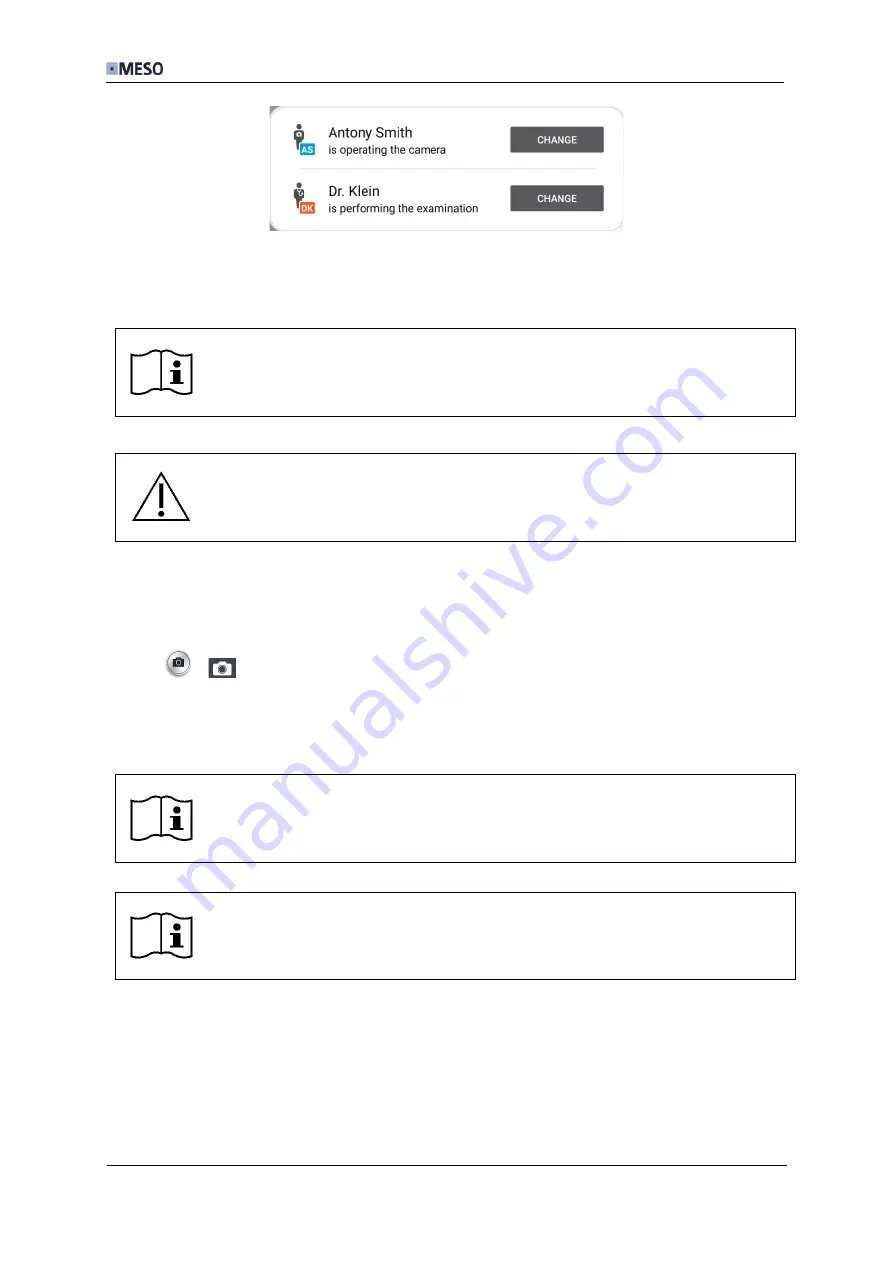
User Manual DICOM Camera
18
DC-EN-220F
Fig. 25: Change operator and performing physician
2.6.3
Capture images
NOTE:
Good light conditions are important for good photo quality. Use the
flash when there is insufficient light.
ATTENTION:
Avoid the zoom function on the DICOM Camera Compact 2
(DC-CC2) to ensure optimum picture quality.
There a two ways to capture a still image
•
Press the shutter of the camera
•
Tap
/
on the touch screen
2.6.4
Capture videos
NOTE:
Videos can only be recorded when the corresponding license has
been purchased.
If the license has not been purchased, you will get a corresponding notice.
NOTE:
Recording video requires a lot of space on the camera. The length
should therefore be limited in the DICOM Camera Server.
Observe the memory usage status during recording (see section 2.2.4)
The way video recording is performed depends on the camera model.
Содержание DC-CC
Страница 8: ......






























