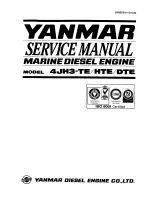8
Preliminary information for function selection in SSM-6 Motors:
As seen in the selection guide in Figure 1, there are 8 Sections in the guide. In order to
determine the operating system of the SSM-6 servo motor, the tables for which choices should be
made are as follows.
1 – Supply Voltage
2 – Rotation time
3 – Direction of rotation
4 – Control Input
5 – Analog Feedback Output
6 – Digital Input
7 – Feedback potentiometer Output
8 – Accessories
The features are listed in the selection guide in tables 1 to 7. Only one feature is
selectable from this list. In addition to the selected features, all features in the Accessories section
in table 8 can be selected.
The Digital Input in Table 6 does not work together with
3P
or
OC
in Table 4.
The marked tables in the selection guide are free of charge.
( Figure 2 )
The functions indicated in the empty tables in the selection guide are to be charged.
Credentials of the SSM-6 servo motor:
An example of the function selection in SSM-6 motors and related explanations are as follows.
Please refer to the selection guide and review the details of the motor order
.
Figure 1 :
Example of SSM-6 Selection
A1 : Supply voltage 24 VAC/DC
3 : Rotation time and torque 30 s. 90° 20 NM.
1 : Counterclockwise (CCW), when looking from the shaft
01 : Control Input 4-20 mA. (İnput)
01 : Feedback Output 4-20 mA.
DI : Digital Input
R1 : Feed Back Potentiometer 1 Kohm.
BT : Bluetooth module for remote control
R : 11 mm. IP 68 Metallic Union (3 Pcs)
MERKÜR SSM - 6
A1
3
1
01
01
DI
R1
BT
R
CAUTION
WARNING