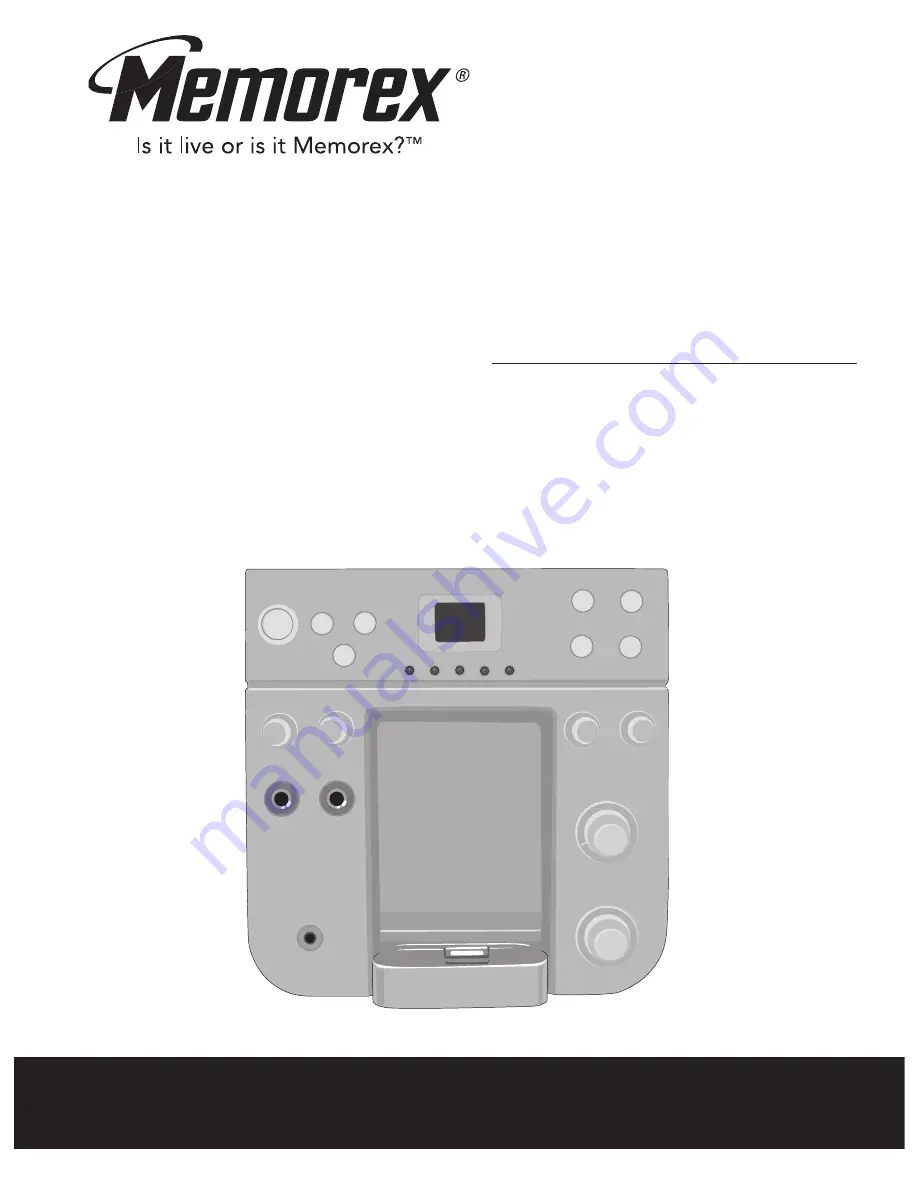
Before operating this product, please read these instructions completely.
Antes de operar este producto, sírvase leer este instructivo en su totalidad.
User’s Guide
Guía del usuario
Portable iPod/CD/
CD+G Karaoke System
Sistema Portátil de Karaoke
iPod/CD/CD+G
MiKS2210