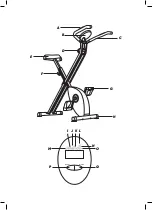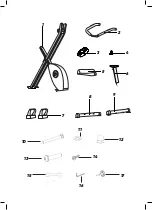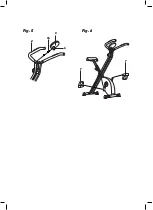EN
Do not use the bike if it is not
working correctly.
The safy level of the equipment
can be maintained only if it is
examined regularly for damage
and wear.
Replace defective parts
immediately and/or keep the bike
out of use untill repaired.
Sepcial attention should be paid
to the brakepad, which is the most
susceptible to wear.
Inspect the exercise bicycle for
worn or loose components prior to
use. Tighten/replace any loose or
worn components prior to using.
Functional and visual inspections of
the equipment shall be made after
assembly is completed.
Spinning pedals can cause injury.
Pedal speed should be reduced in
a controlled manner.
Do not ride the bike in a standing
position. keep seat position and hand
on handle bar during exercising.
Care should be taken in mounting
or dismounting the bike.
Incorrect or excessive training will
result injuries to health.
The bike is only designed to ride,
to built up your leg shape and
strengthen your body. Don’t use it
for any other purpose.
The power of the machine
increases while increasing the
speed. The machine is equipped
with adjustable knob, which can
adjust the resistance.
–
–
–
–
–
–
–
–
–
–
–
–
–
–
–
–
This bike should only be used after
a through review of the operation
manual and the warning label.
Caution: Consult your doctor
before beginning to use the bike.
This advice is especially important
for those over 35 or suffering from
health problems. Read all of the
instructions before using any
exercise equipment.
Description
A – Pulsations sensor
B – Monitor
C – Handlebar
D – Intensity regulator knob
E – Seat
F – Seat regulator knob
G – Pedals
H – Base
CONTROL PANEL
I – Time indicator
J – Speed indicator
K – Distance indicator
L – Total distance indicator
M – Scan function
N – Pulse indicator
O – Calories indicator
P – Reset button
Q – Mode button
If the model of your appliance does
not have the accessories described
above, they can also be bought
separately from the Technical
Assistance Service.
Содержание Loopy!
Страница 2: ...CAL PULSE TO TAL DIST DIST SPEED TIM E SCAN B A RESET MODE C D E F G H L K J I M N O Q P...
Страница 3: ...1 3 4 2 7 6 5 9 8 10 11 12 13 15 16 17 14...
Страница 4: ...Fig 4 Fig 3 Fig 2 Fig 1 8 9 1 12 10 11 5 6 17 13 11 2...
Страница 5: ...Fig 6 Fig 5 14 7 7 3 2 4...
Страница 42: ......
Страница 43: ......