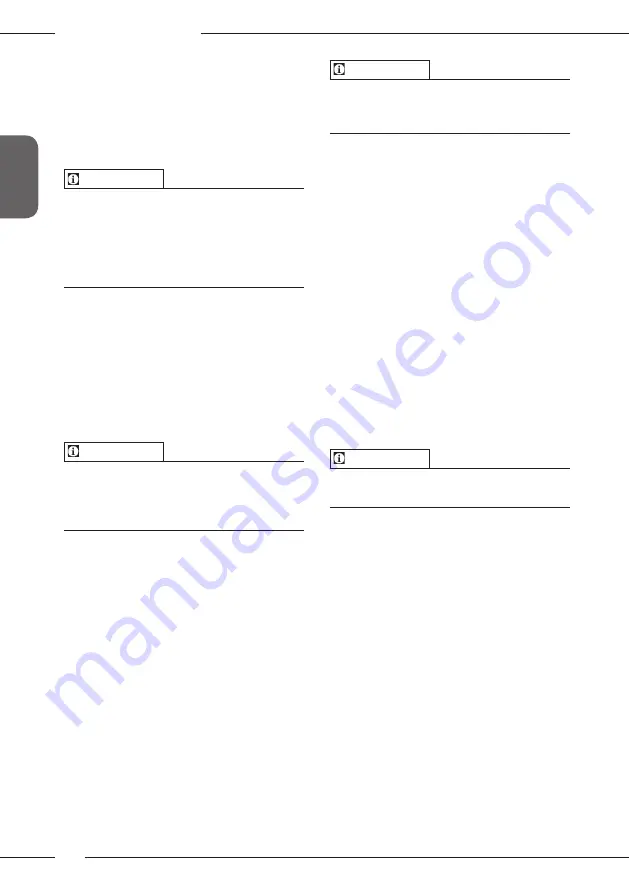
Changing basic settings
54
ENGLISH
3. Use the arrow buttons to select a
period of time and confirm with
"menu/ok".
4. Exit the menu with the
Exit
command.
»
The ready symbol appears on the
display.
Information
ū Energy save mode is ended by pressing
the "menu/ok" button.
ū Energy save mode cannot be deacti-
vated completely. After 4 hours without
being operated at the latest, the appli-
ance switches to energy save mode.
8.5 Setting Auto OFF
If the appliance is not operated for a long
time, it switches off automatically after a
specified time. Set the duration until the
appliance switches off in the
Auto OFF
menu. A specific point in time can also be
defined.
Information
If the duration and point in time are
activated simultaneously, the appliance
switches off after the event that occurs
first.
Setting the duration for Auto OFF
Requirement:
The ready symbol appears
on the display.
1. Press the "menu/ok" button for 2 sec-
onds.
»
The menu appears on the display.
2. Navigate to the
Auto OFF > OFF after...
menu
.
3. Use the arrow buttons to select a time
and confirm with "menu/ok".
4. Repeatedly select the
Exit
command to
exit the menu.
»
The ready symbol appears on the
display.
Information
To switch the appliance via the
Melit-
ta-Connect-App
from the Energy save
mode, deactivate the Auto Off function.
Setting the point in time for Auto OFF
The OFF time point is deactivated as
default in the factory.
Requirement:
The ready symbol appears
on the display.
1. Press the "menu/ok" button for 2 sec-
onds.
»
The menu appears on the display.
2. Navigate to the
Auto OFF
>
OFF at...
menu.
3. Use the arrow buttons to select the
hours and minutes. Confirm each set-
ting with "menu/ok"
4. Repeatedly select the
Exit
command to
exit the menu.
»
The ready symbol appears on the
display.
Information
To deactivate the Off time, set the
off time to 00:00.
8.6 Activating/deactivating
rinsing
Rinsing is always carried out immediately
after switching on the coffee system. Only
the Off rinsing can be activated/deacti-
vated. If this is activated, rinsing is carried
out after switching off the coffee system.
Permanent deactivation is not recom-
mended.
Activating/deactivating switch-off
rinsing
Requirement:
The ready symbol appears
on the display.
1. Press the "menu/ok" button for 2
seconds.
»
The menu appears on the display.
Содержание BARISTA T
Страница 2: ...34 DEUTSCH ...
























