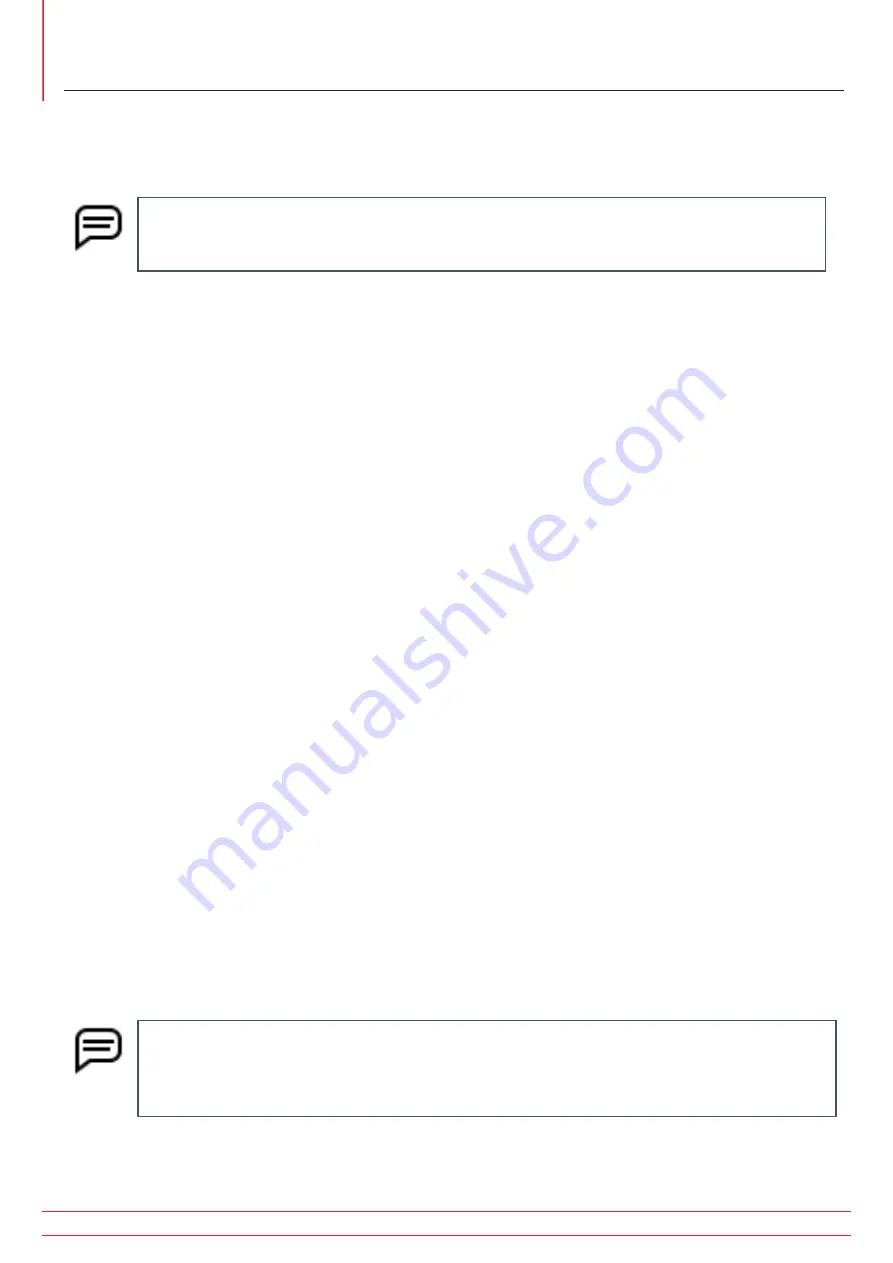
www.megger.com
Megger Baker ADX User Guide
36
Setting up Assets and Related Elements
Setting up Assets and Related Elements
An Asset is the device being tested.
Best practice is to set up an Asset with at least one Test Configuration assigned
to optimize the features offered by the ADX software.
NOTE: Proper permissions are required to create and edit assets and related elements. The Lead
Technician (password: BAKER) and Customer Admin (assigned password required) users have required
permissions for creating and editing assets and related elements.
The ADX software is Asset-centric: when you select an asset, you also select everything you need to test that asset.
The objective is to allow operators to select an asset so they can simply run a test.
Tests will be run using the
correct configuration parameters and limits, proper test sequence, and more—everything is attached to the Asset so
the system knows how to properly test it.
Test results are saved to the specific asset with all related information for analysis and reporting.
Assets have up to four related elements within the system:
Test Configuration
—provides the testing specifications you want to apply to the asset.
Installation
—defines where the asset is installed so operators know where to find the asset.
Route
—defines a list of assets and their Installations for scheduling periodic testing of multiple assets.
Sequence
—defines the types of tests to run in a specific order—along with relevant process information—
when the preference is to execute a series of tests in a fully automated session.
To optimize system performance, proper setup is needed. Ideally, test configuration and asset setup are completed
before an asset is tested. Defining the relationship between assets, installations, and routes ensures that operators
always know where to find an asset when it requires testing.
ADX software configuration includes several tasks. Because the software is asset-centric, fully configuring a new asset
requires that your test configurations and installations are set up so they can be assigned to the asset when the asset is
created or edited. Based on these dependencies, the recommended order of completion is:
1. Create a new or edit an existing test configuration.
2. Create a new or edit an existing asset, including assigning test configurations and sequence.
3. Create a new or edit an existing installation, and assigning asset(s).
4. Create a new or edit an existing Route, and assigning installations and assets.
The application features a built-in set of test configurations that can be directly assigned to assets, or edited to meet
your testing needs. New test configurations can also be added as needed to meet the needs of your organization.
One or more test configurations are assigned to an asset. You can choose from the defaults provided, you can copy
and edit existing configurations, or you can create new test configurations from scratch.
Organizations often assign an administrator to set up assets and test configurations, leaving operators to focus on
testing without dealing much with system setup issues. If they are given the proper role and permissions, any user can
be allowed to make changes.
NOTE:
Assets and Test Configurations are used in all applications. Depending on your organization’s
structure and preference, Installations and/or Routes may or may not be used. This guide focuses on
Assets and Test Configurations. Refer to the
Megger Baker ADX User Guide
for more information on all
elements.
Содержание ADX15
Страница 1: ...Megger Baker ADX Automated Diagnostic Test Equipment User Guide...
Страница 2: ...www megger com Megger Baker ADX User Guide...
Страница 10: ...www megger com Megger Baker ADX User Guide viii Table of Contents...
Страница 44: ...www megger com Megger Baker ADX User Guide 34...
Страница 84: ...www megger com Megger Baker ADX User Guide 74 Routes...
Страница 148: ...www megger com Megger Baker ADX User Guide 138...
Страница 172: ...www megger com Megger Baker ADX User Guide 162...
















































