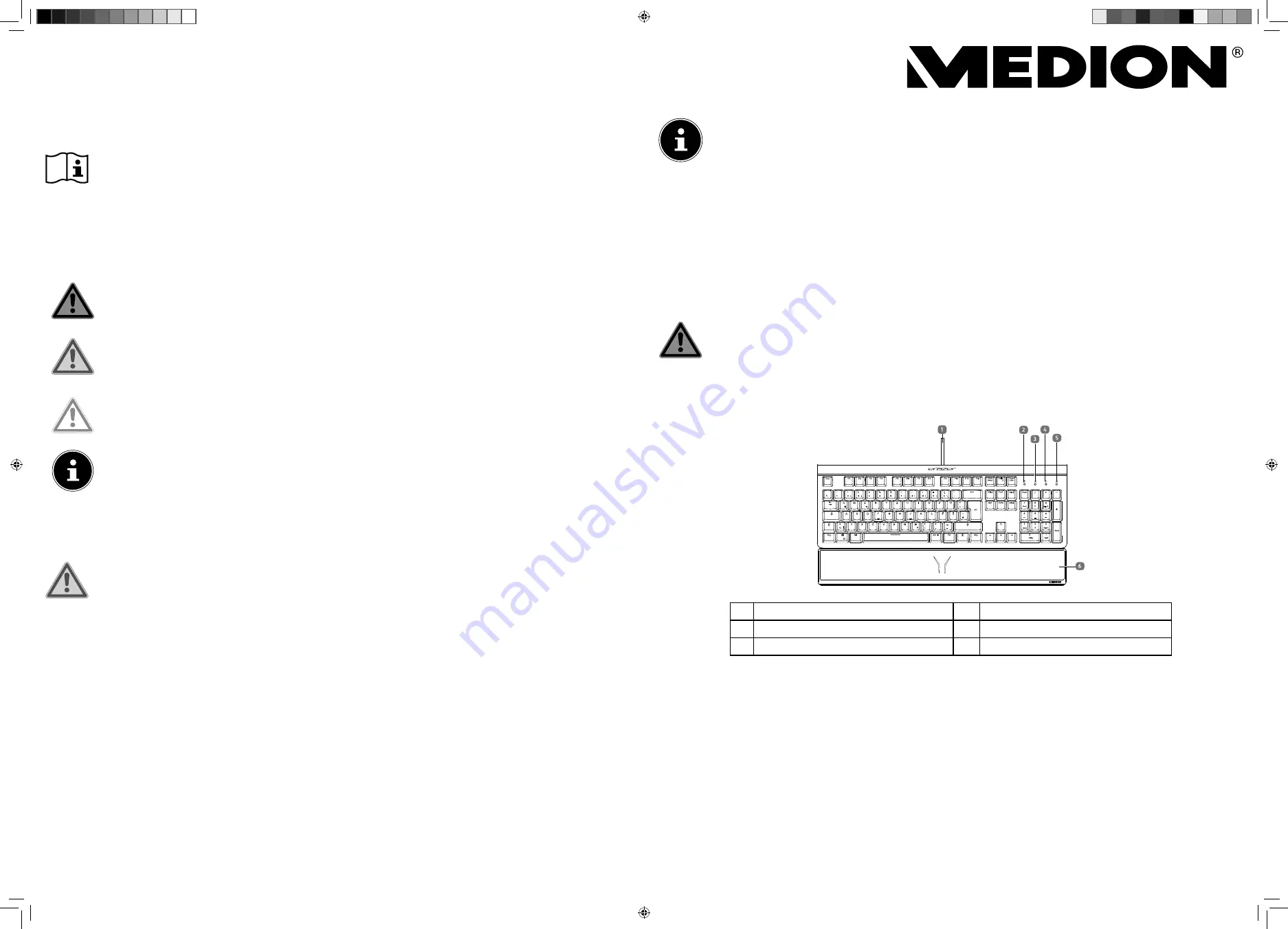
Equipment and technical information
MEDION® GAMING KEYBOARD SUPPORTER X11 (MD 88699)
Information about this user manual
Thank you for choosing our product. We hope you enjoy using this device.
Please read the safety instructions and the user manual carefully before using the device for the first time. Note the
warnings on the device and in the user manual.
Always keep the user manual close to hand. If you sell the device or give it away, please ensure that you also pass
on this user manual. It is an essential component of the product.
Explanation of symbols
If a block of text is marked with one of the warning symbols listed below, the hazard described in that text must be avoided to
prevent the potential consequences described there from occurring.
DANGER!
Warning: risk of fatal injury!
WARNING!
Warning: risk of possible fatal injury and/or serious irreversible injuries!
CAUTION!
Warning: risk of minor and/or moderate injuries!
More detailed information about using the device!
Safety instructions
Operating safety
WARNING!
Risk of injury!
Risk of injury to persons with limited physical, sensory or mental abilities (for example, partially
disabled people or older people with limited physical or mental abilities) or to those without experience
and knowledge (such as older children).
This device can be used by children over the age of 8 and by persons with reduced physical, sensory or
mental abilities or by those without experience and/or knowledge, if they are supervised or have been
instructed in the safe use of the device and have understood the dangers that result from it.
Children must not be allowed to play with the device.
Cleaning and user maintenance must not be carried out by children.
Children younger than 8 should be kept away from the device and the connection cable.
Keep all packaging materials used (bags, pieces of polystyrene etc.) out of reach of children.
Do not allow children to play with the packaging material.
There is no right of recourse for lost data or for consequential damage caused by data loss.
This product has been designed for use with a PC.
Follow the safety instructions for the computer to which you connect the device.
Installation location
Set up and operate the device on a stable, level and vibration-free surface.
Keep the device away from moisture, water droplets and spray, and avoid dust, heat and direct sunlight.
Package contents
Check whether all the items in the delivery are present. Contact us within 14 days after purchase if any items are missing.
The following components are supplied with the product you have purchased:
• Gaming
keyboard
• Documentation
DANGER!
Risk of choking and suffocation!
Packaging film can be swallowed or used improperly, creating a risk of choking and suffocation!
Keep packaging material such as plastic film or plastic bags away from children.
Device overview
1
USB connection cable
4
Scroll Lock LED
2
NUM Lock LED
5
WIN Lock
3
CAPS Lock LED
6
Magnetic wrist rest
Getting started
Switch on the computer and all connected peripheral devices (monitor, printer etc.) and wait until the operating system is
fully started.
Connect the keyboard to a free USB port on your computer.
The keyboard drivers are installed automatically.
On the reverse side of the keyboard there are two fold-out feet, which you can use to alter the slope of the keyboard.
BDA Flyer Gaming Keyboard EN MD 88699 Final Rev2.indd 1
BDA Flyer Gaming Keyboard EN MD 88699 Final Rev2.indd 1
06.12.2021 14:44:22
06.12.2021 14:44:22


