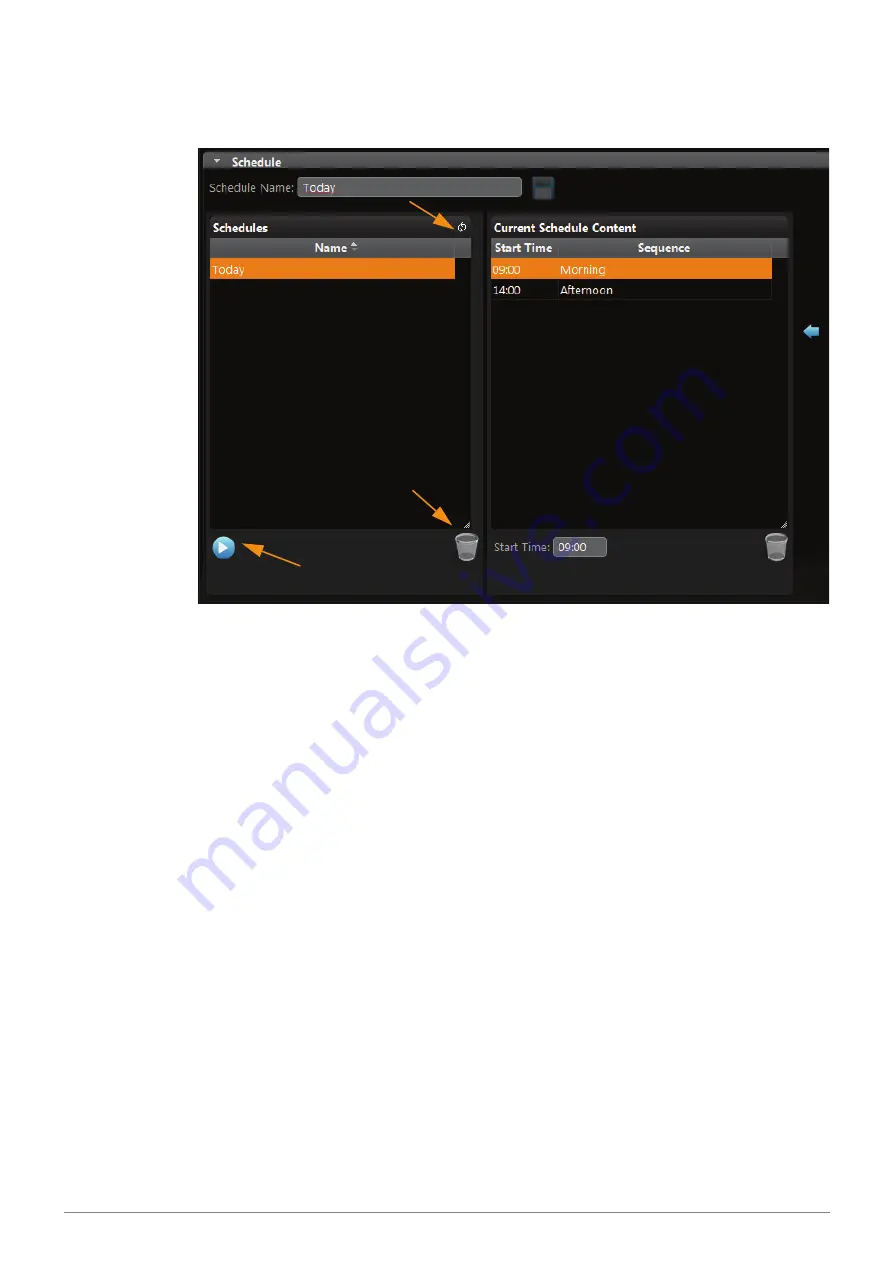
54
USING THE MIP
Start a Schedule
All Schedules created are available in the
Schedules
List
Update Schedule List
Remove Schedule
Start Schedule
To start a schedule
1. Select a schedule from the list.
2. Click on
Play
button to start the schedule.
3. Medialon MIP HD starts to play the Playlist according to current time and
Playlist start time.
To remove a schedule from the list
1. Select a schedule from the list
2. Click on
Remove Schedule
(Trash) button to delete the schedule from the
list
2
To update the list of schedules. Click on
Refresh
button
Содержание MIP HD
Страница 1: ...MEDIALON MIP HD HD MEDIA PLAYER ...
Страница 2: ......
Страница 23: ...HARDWARE DESCRIPTION In this section you will learn how to correctly connect and start your Medialon MIP HD ...
Страница 25: ...USING THE MIP In this section you will learn how to use your Medialon MIP HD ...
Страница 60: ...60 MAINTENANCE MAINTENANCE In this section you will learn how to maintain your Medialon MIP HD ...
Страница 78: ...78 MAINTENANCE ...
Страница 82: ...82 REFERENCES REFERENCES ...
Страница 89: ...Index REFERENCES 89 Mozilla Firefox 26 ...
Страница 90: ...90 REFERENCES ...
Страница 91: ...NOTES ...
Страница 92: ......
Страница 93: ...NOTES ...
Страница 94: ......
Страница 95: ......






























