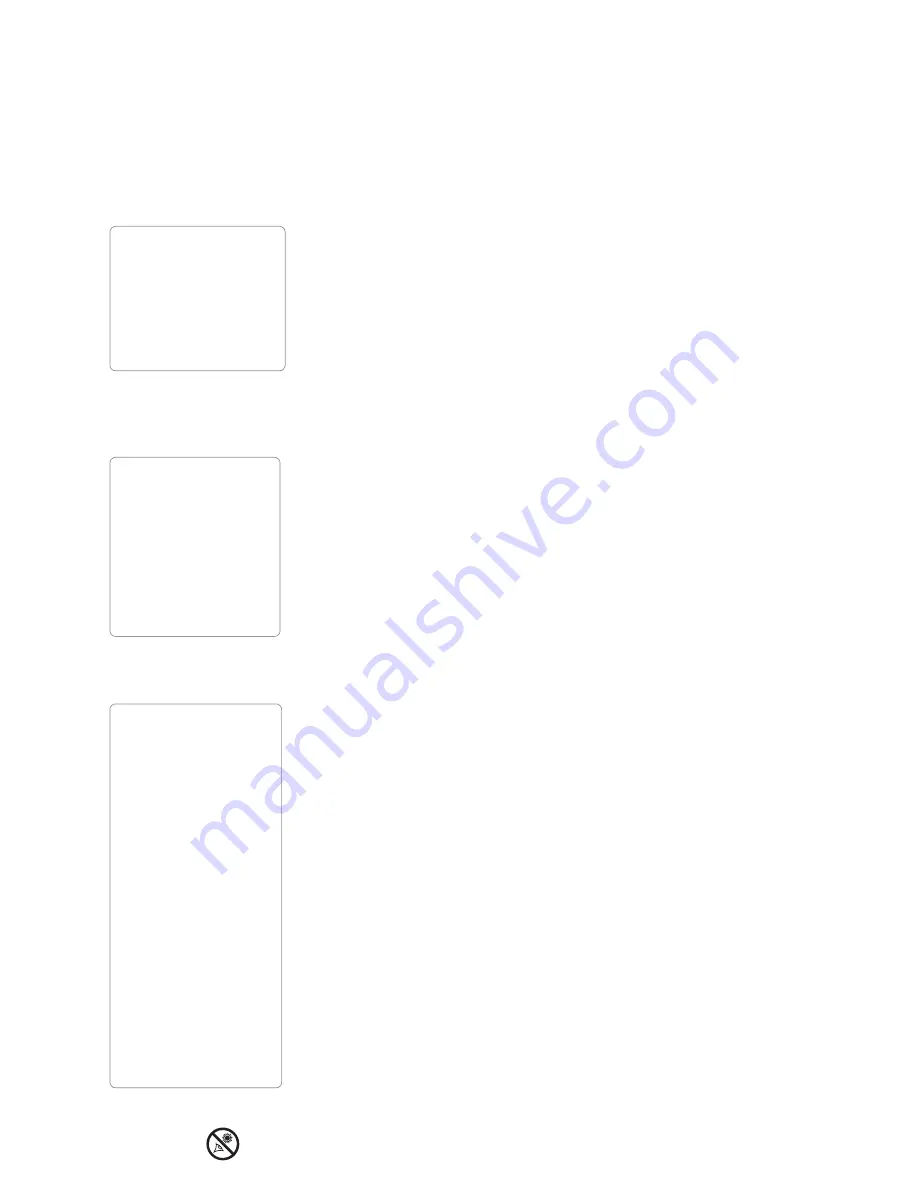
Note:
Autostar II locates align-
ment stars based on the
date, time, and location
entered. The alignment
stars may change from
night to night. All that is
required is for the observer
to center the selected stars
in the eyepiece when
prompted.
Tip:
Try a Spiral Search
The GO TO key also allows
you to perform a "spiral
search." A spiral search is
useful when the telescope
slews to an object, but that
object is not visible in the
eyepiece after the tele-
scope finishes its search.
(This sometimes occurs
during an alignment proce-
dure.) Press GO TO when
the slew is finished and the
telescope starts slewing in
a spiral pattern at a very
slow speed around the
search area. Look through
the eyepiece and when the
object does become visible,
press MODE to stop the
spiral search. Then use the
Arrow keys to center the
object.
46
Alternate Polar Alignments
If you would rather set up your telescope without using automatic alignment, Autostar
II offers alternative alignment methods for equatorial mounting. During the One-Star
and Two-Star alt/az alignment procedures, you will (unlike the Automatic and Easy
alignment procedures) manually place the telescope in the home position.
Initialize Autostar II
First, you need to initialize Autostar II.
1. Connect Autostar II to the HBX port of the RA Control Panel (or Dec Control
Panel).
2.
Flip the power switch of the RA Control Panel to the ON position.
The Autostar II screen is activated and a copyright message displays briefly.
3.
"Press 0 to Align or Mode for Menu" displays. Press 0.
4.
The telescope will seek the home position. Autostar II initializes the Smart Drive.
The R.A. and Dec. motors operate briefly and "Initializing: Smart Drive" displays.
5.
"Automatic Alignment" displays.
You are now ready to align your telescope using one of the alternate polar alignment
procedures.
Two-Star Polar Alignment
Two-Star Alignment requires some knowledge of the night sky. Autostar II provides a
library of bright stars and two stars from this library are chosen by the observer for
alignment.
1.
Alignment Option Screen
. "Align: Automatic" displays.
2.
Select Alignment
. Press the Scroll keys until "Align: Two Star" displays. Press
ENTER.
3.
Set Home Position
. Place the telescope in the home position.
4
. Star Alignment
. "Select Star" displays. Autostar II then displays a library of stars
for the observer to choose from. Use the Scroll keys to scroll to a star on the list
that you wish to align upon. Select a star that you can easily locate in the night
sky. Press ENTER.
5.
Center Star.
The telescope slews to the star. Use the Arrow keys to move the tel-
escope until the star is centered in the eyepiece. Press ENTER.
6.
Center Star.
Repeat procedure for the second alignment star. The telescope is
aligned and you are now ready to use Autostar II's GO TO capabilities for a night
of observing.
Easy Polar Alignment
Easy Alignment is similar to Two-Star Polar Alignment, except it requires no knowl-
edge of the night sky. Autostar II, rather than the user, chooses two stars its library
and merely asks the user to center them in the eyepiece.
One-Star Polar Alignment
One-Star Alignment requires some knowledge of the night sky. Autostar II provides a
library of bright stars. One-Star Alignment is identical to Two-Star Polar: Alignment,
except only one star from the database is chosen by the observer for alignment.
Align on Home
Allows recovery of alignment. Selecting this alignment slews telescope to sensor
home position. It then performs an automatic alignment on the telescope based on a
GPS fix and the home position sensor.
To Download the Latest Version of Autostar II Software
Included with your telescope is a CD ROM and a USB cable. You need to install the
USB drivers, that are included on the CD ROM,
BEFORE plugging in the cable
:
1 Select MAX-ACF Users (the fourth selection on the list) from the CD Rom.
2 Follow on screen instructions (click “Next” and “Finish” buttons when asked to
do so).
3 Plug in the USB cable. Plug one end into one of the MAX-ACF USB ports on a
Important Note:
If you disable the automatic
alignment/GPS function and
then use the alternate align-
ments described in this sec-
tion, you will be prompted to
enter the Time, Date, and
Daylight Savings status.
Looking at or near the
Sun
will cause
irreversible
damage to your eye. Do not point this telescope at or near the
Sun. Do not look through the telescope as it is moving.
Содержание MAX-ACF
Страница 59: ......













































