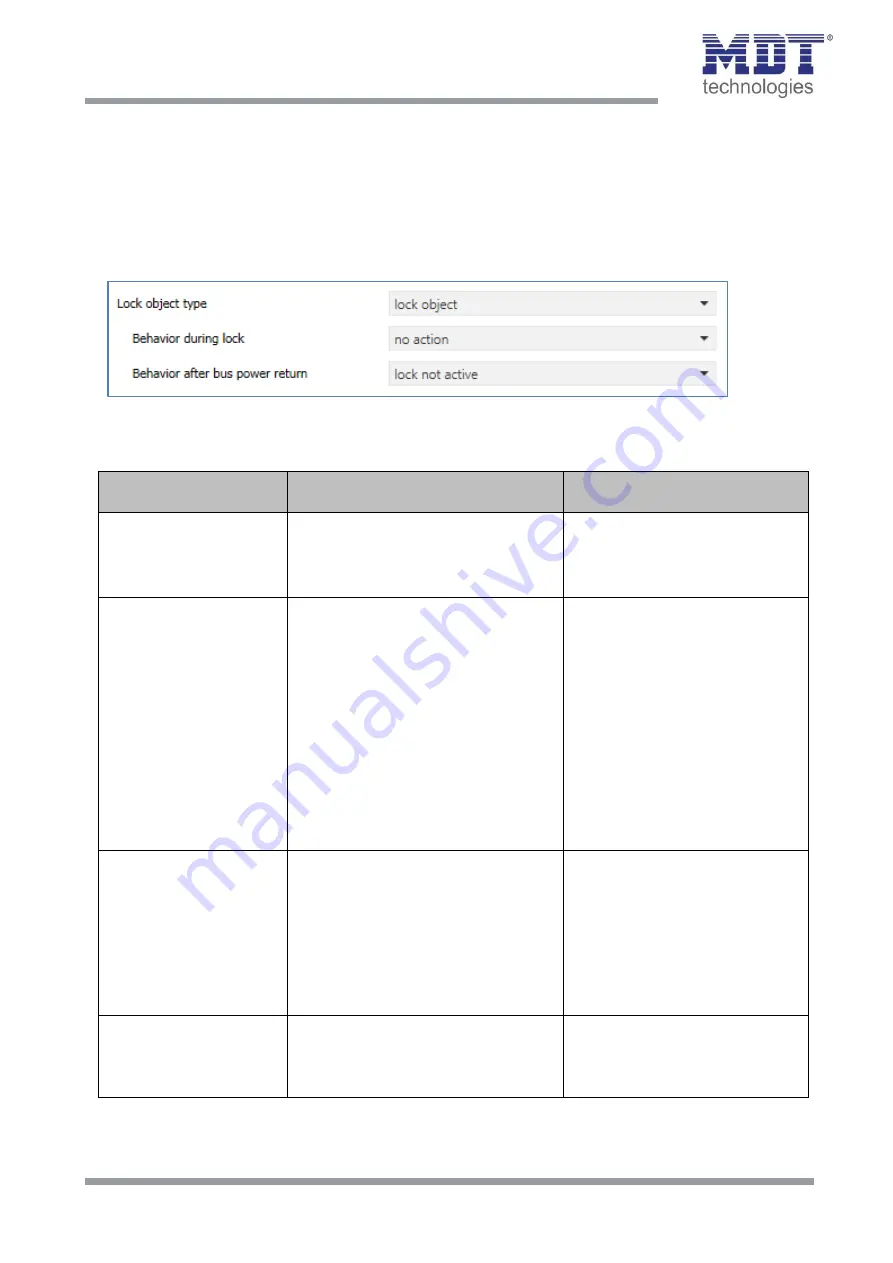
Technical Manual
Blind Push Button Smart 55
BE-JTA5504.01
MDT technologies GmbH •
51766 Engelskirchen • Papiermühle 1
Phone: +49-2263-
880 • Fax: +49-2263-4588 • [email protected] • www.mdt.de
50
50
4.5.3.2 Lock object-type
The priority of the locks is set as follows
:
Priority 1: Lock
Priority 2: Behaviour like Sunday (by public holiday)
The following settings are available:
Figure 32: Settings – Time switch: Lock object type
The following table shows all available settings:
ETS-Text
Dynamic range
[Default value]
Comment
Lock object type
not active
lock object
enable object
threshold comparator
Setting how the object is used.
Threshold Datapoint
type
Percent 0…100% (DPT 5.001)
Value 0…255 (DPT 5.005)
Current [mA] (DPT 7.012)
Brightness [Lux] (DPT 7.013)
Temperature [°C] (DPT 9.001)
Brightness [Lux] (DPT 9.004)
Wind speed [m/s] (DPT 9.005)
Humidity [%] (DPT 9.007)
Air quality [ppm] (DPT 9.008)
Current [mA] (DPT 9.021)
Volume [m3] (DPT 12.1201)
Current [A] (DPT 14.019)
Selection of the data point type
according to which the threshold
value is determined.
Only with setting "Threshold
comparator".
Lock active when…
object value greater than
comparative value
object value smaller than
comparative value
object value equal to
comparative value
object value not equal to
comparative value
Condition at which the lock
becomes active.
Only with setting "Threshold
comparator".
Comparative value
Adjustable value range according to
"Threshold data point type".
Setting of the value from which
the lock becomes active.
Only with setting "Threshold
comparator".


































