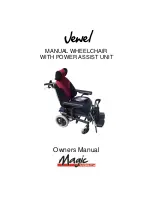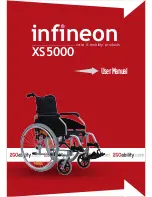9
Charger
1. Plug the charger output cable to into the charging
socket in the bottom part of the controller.
2. After connecting the charger output cable to the
charging socket and to the power outlet, turn on the
electronic control panel. The battery status bar will blink
back and forth.
3. Wheelchair will not move while charging, even if the
joystick is pushed.
Power switch:
“- “ switch on button
“O” switch off button
In order to switch on the charger, press the button to
switch it into “-“ position.
Charging indicator lights
orange light: charging in progress
yellow light: charging completed, batteries are fully charged
Charger plug connection
Power switch
fan
fuse
Control indicator light
Charging indicator light
Содержание PCBL 1610
Страница 18: ...18 export mdh pl...